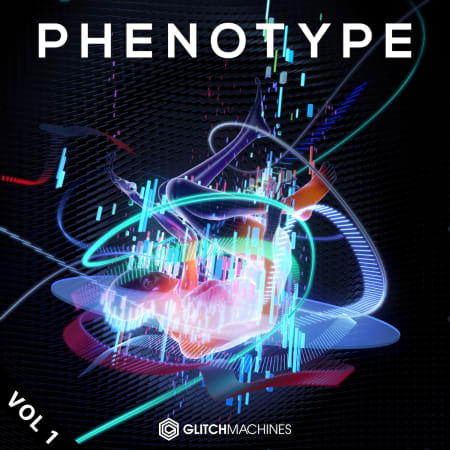![Future House In Serum [Tutorial Course]](http://freshstuff4you.com/wp-content/uploads/2020/12/Future-House-In-Serum-TUTORIAL.jpg)
Future House In Serum [Tutorial Course]
Want to know how to create that Future House / Don Diablo / Hexagon style sounds? Welcome to class. In this introduction, you will meet your instructor, Phillip. He will give you the rundown of what to expect and how to create sounds for Future House. This course is straightforward, to the point and shows every step in great detail. Phillip is using FL Studio and Serum. While it is not required, if you have it, feel free to follow along.
Introduction (00:42)
In this introductory video your instructor, Filip, will begin by introducing himself.
Filip will then give a course overview. He will be giving examples of the topics covered in throughout this course by playing each sound individually that you will be learning how to create. You will also learn how and where to place each part, how to shape the sound as well as what effects to use.
By the end of this course, you will know how to set up oscillators, apply filters and use envelopes. This knowledge will allow you to create your own chords, leads, and bass lines to achieve that flawless signature Future Bass sound.
Video 1 – Bass 1 (02:11)
In this video, Filip will teach you how to make a bass line. This bass line will be layered with your sub layer and will occupy the mid and low frequencies of your track. He will also be covering the proper adjustments you need in order to correctly layer sounds.
Video 2 – Bass 2 (01:41)
This is the second bass line. In addition to the first bass line, this video will be covering the bass line that will be used for drops. Filip will also cover the use of tube distortion and multi-band compression.
Video 3 – Sub Bass (02:27)
For some, this may just be the best topic of the course. Filip will show you how to create and shape a pristine sounding smooth sub bass layer that will accommodate your drops. This process involves the precise use of an EQ to carefully remove the high frequencies and boost the mids without it sounding muddy.
Video 4 – Stab (01:23)
This video covers how to open your drops with chords and the stab to use within your drops.
Filip will show you what adjustments you need to make to frequency and volume when it comes to an overpowering high stab in order to get a brilliantly bright sound.
Video 5 – Burp (01:58)
This interesting effect sound can best be described as capturing the vibration from deep within the throat of a toad. The burp. You will learn how to create illusions in sound. With simple tweaks of the EQ, you will be able to maintain the feeling of a lower frequency sound that will come through astoundingly clear.
Video 6 – Big Lead (02:56)
This is it. This is how to make your lead layer synth sound. This sound can also be used as the main layer in your drops. Filip will show you how to apply a sub-bass oscillator that is not going to be used for bass, but mids. Watch a simple tone transform into a full, rich, and bright lead sound. You will also discover the recipe for a seamless glide and how reverb dictates the width of your lead.
Video 7 – Saw Lead (02:07)
This is the staple to a future house sound. The Saw Lead. Filip will show you how to adjust the unison voices of the oscillators, how to shape the sound by using the LFO, How to apply a trigger to ensure the changes take effect each time the note is played rather than just at the start of each loop. This part of the course also covers changes to the chorus effect and how to adjust the high end.
Video 8 – Saw Lead 2 (02:56)
This video makes some changes to the Saw Lead from the previous video in order to achieve a lighter, retro-sounding clean lead. With this sound being similar to another Filip covers how to apply reverb to create a breathy sound that has plenty of room.
Video 9 – Pluck (02:09)
The pluck. Filip will show you how to produce the sound of an electrified nylon pluck. You will learn how to adjust semitones, octaves, decrease decay, and how to widen the pluck through the use of different effects and settings. This ensures you know how to create the perfect pluck for any track.
Video 10 – Organ (02:24)
Never think just an old boring tone has nothing to offer. Or just because it sounds flat doesn’t mean it can’t be widened. In this video, Filip will show you how to create a digital organ sound that is key in Future House for breakdowns and drops. You will learn how to subtly add warmth by using distortion and how to broaden the sound by using reverb and delay.
Video 11 – Chords (02:38)
Get ready to create a chord that will gradually build in power, reach its peak and subtly fade as if played in a large hall. The combination of 3 notes in unison creates a chord that delivers the right amount of dramatic, cinematic feel and touch of rhythmic shake that it will work perfectly as your lead drop layer.
Video 12 – Chip Tune (01:49)
No doubt everyone loves that 8-bit, retro, video game sound effect. Filip will show you how to achieve the sound, make it ring out, and how to adjust it to your own tastes. This sound can be used during any transition or applied to the fill of your drop.
Links






![Mixing Vocals [Tutorial Course]](http://freshstuff4you.com/wp-content/uploads/2020/12/Mixing-Vocals-TUTORIAL.jpg)




![Future House In Serum [Tutorial Course]](http://freshstuff4you.com/wp-content/uploads/2020/12/Future-House-In-Serum-TUTORIAL.jpg)
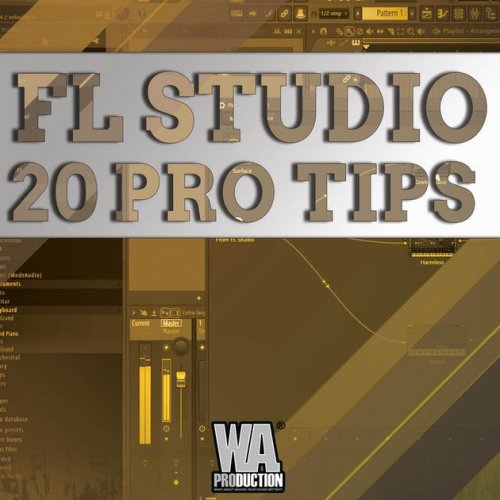
![Future Bass Tips And Tricks [Tutorial Course]](http://freshstuff4you.com/wp-content/uploads/2020/12/Future-Bass-Tips-And-Tricks-TUTORIAL.jpg)