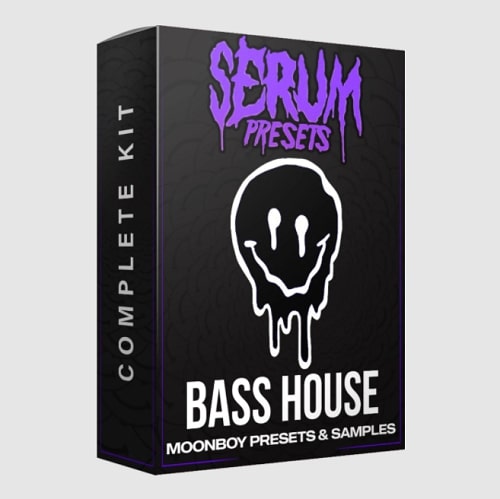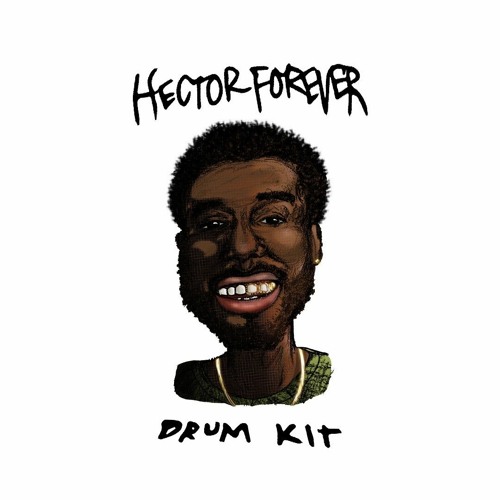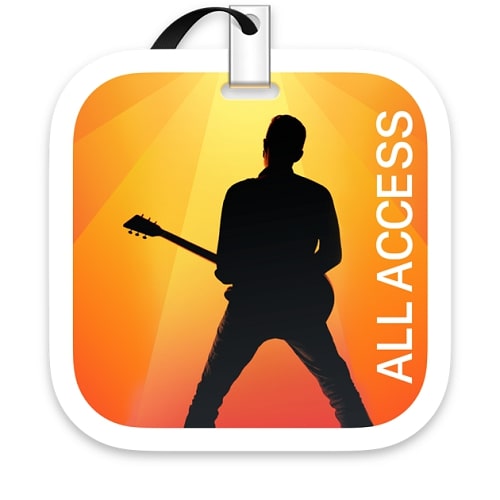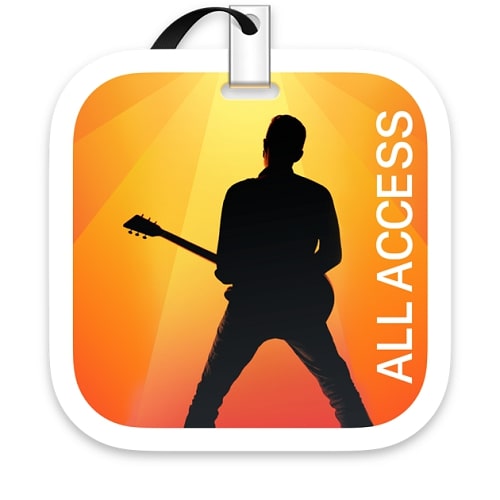
Apple MainStage 3 v3.5.3 macOS
MainStage has something for every kind of performer. You can use all your favourite instrument and effect plug-ins from Logic Pro. Simplify setup and teardown. Sound as big as you want with backing tracks. And use all your favourite hardware controllers.
Take your performance beyond what you can actually perform. The Arpeggiator features note-based remote controls and flexible latch modes. And Chord Trigger allows you to press a single note and have it trigger an entire complex chord. Use Retro Synth to recreate your favourite electronic sounds from the ’70s and ’80s with an intuitive set of controls. Or bring the authentic sounds of a Hammond B3 organ, Hohner Clavinet D6, or Fender Rhodes or Wurlitzer electric pianos on stage.
MainStage is not only an amazing host for software instruments and effects, it’s also packed with innovations that let you shine on stage. For starters, there’s the Floating Split Point. It intelligently moves the split point on a split keyboard Patch to respond to what you’re playing. Start walking a bassline up the keyboard, and the split point moves up so the bass doesn’t suddenly become some other sound when you get into the higher notes.
With Multimapping, you can map multiple parameters to a single control, so you can smoothly manipulate your sound without trying to turn several knobs at once. And seamless Patch switching lets you hold a chord in one sound while moving to a new Patch.
Alchemy brings epic sound that rivals the best hardware keyboards to the stage — with a massive collection of presets and real-time morphing controls at your fingertips. Whether you need to play recreations of vintage analog synths or ultra-modern sampled instruments, you’ll find inspiring sounds no matter what kind of music you perform.
Thanks to MainStage, you can play live with all the great tones from Amp Designer, Bass Amp Designer and Pedalboard, along with any of your favourite Audio Units guitar effects. You also get a full-screen tuner, foot-controlled tap tempo, and stompbox graphics that change with each Patch to represent the different Pedalboard stompboxes you’re using. Seamless Patch switching lets notes and chords trail off naturally when you switch Patches. And MainStage supports a wide range of popular MIDI foot controllers, which let you operate the Pedalboard, wah, rotary speaker effects, or any other effect plug-in — hands-free.
MainStage lets you stay focused on your performance. Keep your hands free by using foot pedals to control the effects you add to your voice. And display large, high-contrast notes such as lyrics and chord changes on your screen. So all you have to think about is singing.

Love the sound you got on your recording? MainStage makes it easy to bring all the same instruments and effects to the stage. Everything from the Sound Library and Smart Controls you’re familiar with from Logic Pro is integrated into MainStage. You can even expand your show with pre-recorded backing tracks. You’ll also find setup is easy with a powerful mixer and easy-to-use channel strips. With Mac as the core of your live rig, setup is faster, teardown is faster, and everything in between is more reliable. And you can easily use your favourite hardware to control every nuance of your performance.
The MainStage and Smart Controls interface is designed especially for live performance. You get a full-screen, high-contrast and high-resolution (Retina display–supported) view of your controls, so they stand out from across the stage. And you can set things up so each control is linked to a different parameter in each Patch. With just the controls you need onscreen for your song, you’ll never have to hunt for the right knob.
With MainStage, setting up your stage rig is faster than ever. Start by choosing from a complete range of performance templates, many of them pre-loaded with great-sounding Patches. Or look to the Patch Library to find a Patch or sound ready to be tweaked to perfection. The Patch Library also gives you access to all your Patches from Logic Pro. And if you ever need to perform with a different Mac, you don’t have to rebuild everything. Just save your live set as a project and MainStage puts all the necessary files into a single folder you can take with you anywhere.
MainStage supports your addiction to knobs, buttons and faders. It can connect with just about any external MIDI device on the planet. And the interface is simplicity itself. Just assign a physical control to an onscreen control, and it’s connected forever (or until you change your mind). No more assigning knobs over and over for each preset. And down the road, if your hardware fails when you’re about to go on stage, it’s quick and easy to swap it out.
MainStage also features pickup modes that make fixed controller knobs behave more like the endless encoder knobs found on high-end gear. If your control surface can receive status information from software, MainStage will send MIDI messages to keep your control displays in perfect sync.
MainStage lets you record any audio signal passing through. Just route all your audio to a designated stereo output and choose your file format — standard AIFF, WAV or even Apple CAF for recording performances of almost any length.
Compatibility: macOS 10.15.5 or later
Links