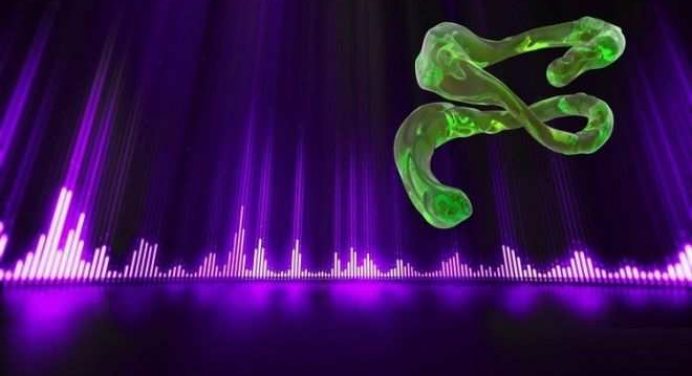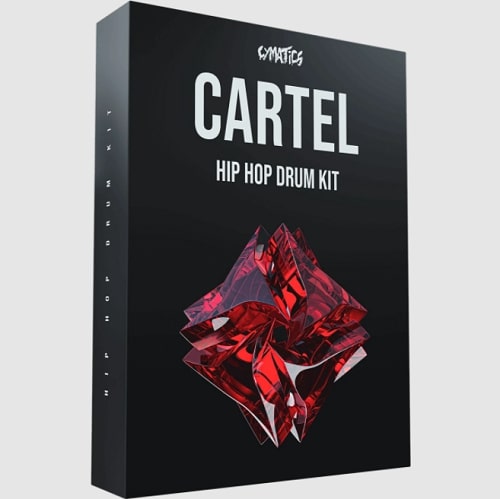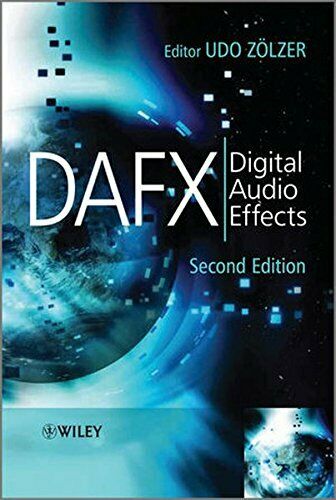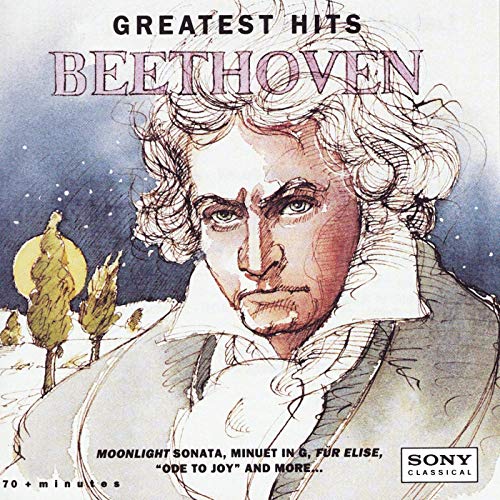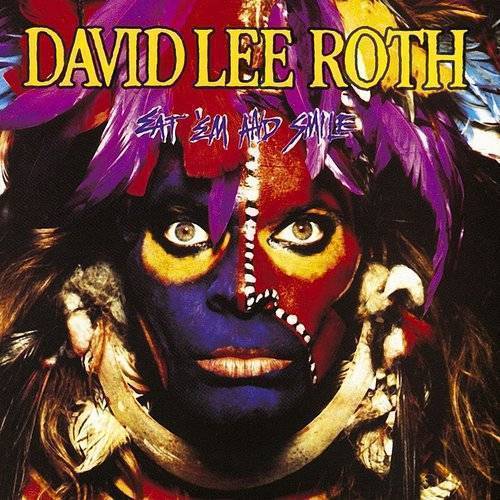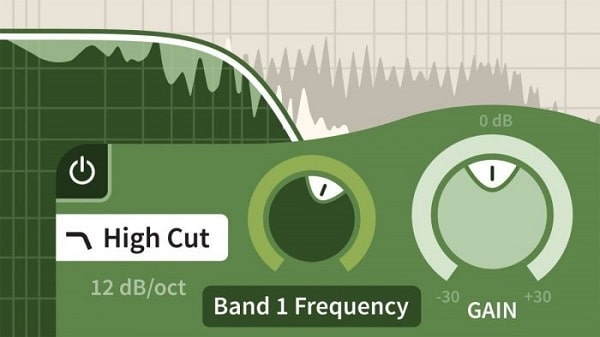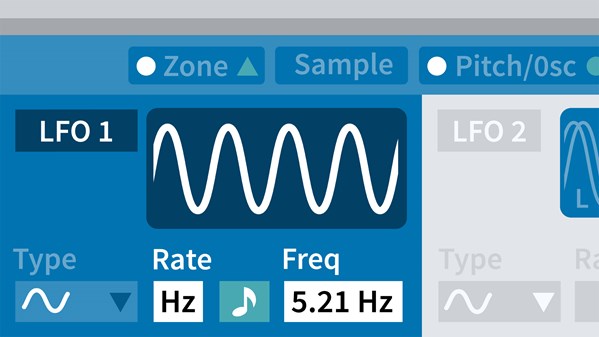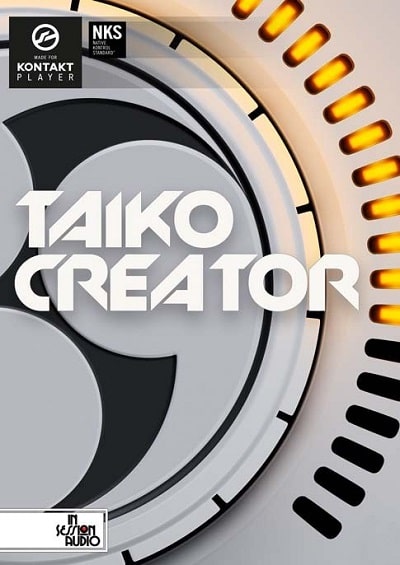
Taiko Creator Kontakt Sample Library
Huge, deep and powerful, Japanese taiko drums often underpin the music for epic movies across all genre. Taiko Creator is a virtual instrument sample library that produces “that sound” in a new and more powerful way.
Where most libraries present limited variations, Taiko Creator allows you to create, control and generate multiple solo and ensemble groups of your own, all playable from a single interface.
With its large library of MIDI performance files, purpose-built engine and innovative yet simple-to-use feature set, Taiko Creator is a match for anyone producing cinematic percussion tracks.
THE INSTRUMENTS
– HUGE DRUMS –
Odaiko 1 – w mallet
Odaiko 1 – w bachi
Odaiko 2 – w mallet
Odaiko 2 – w bachi
Nishaku
Sanjaku Daiko – w mallet
Sanjuku Daiko – w bachi
Ohira Daiko
– LARGE DRUMS –
Nagado Daiko 1
Nagado Daiko 2
Nagado Daiko 3
Nagado Daiko 4
Nagado Daiko 5
Nagado Daiko 6
Nagado Daiko 7
Nagado Daiko 8
Nagado Daiko 9
– large continued –
Nagado Daiko 10
Katsugi Okedo Taiko 1
Katsugi Okedo Taiko 2
Katsugi Okedo Taiko 3
– MEDIUM DRUMS –
Shime Daiko 1
Shime Daiko 2
Shime Daiko 3
Shime Daiko 4
Shime Daiko 5
Shime Daiko 6
– PERCUSSION –
Rim Hits (24)
Bachi Stick Hits (10)
Temple Blocks (5)
Canon (3)
Cymbals (4)
– perc continued –
Chappa
Tingsha
Gong (2)
Tam Tam
Vox (M/F & Group)
– SOUND DESIGNED –
Big Booms (8)
Deep Atmospheres (8)
Metallic Atmospheres (8)
Brushed Cymbals (8)
SPECIFICATIONS
INSTRUMENTS: 24 taiko drums (featuring head and rim hits) and dozens of other sample sets including stick “clicks”, vocalizations, gongs, cymbals and sound designed elements. Total sample count: 9881
VARIATION: All drum head hits feature seven variations at seven velocities; aka: 7×7 round-robin.
MIDI: 20 (Core) or 60 (Core & Expansions) “suites” that include intros, core parts, fills and endings. High and Low mix variations are also supplied.
All parts can be auditioned from the interface and dragged-and-dropped directly to a DAW for user customization.
REQUIREMENTS
SOFTWARE: Taiko Creator runs in Kontakt or the free Kontakt Player 5.7.1 or higher (requires a minimum of Windows 7 or Mac OS 10.11).
COMPUTER: Because Taiko Creator is capable of using many samples at once, we recommend users have a current and powerful computer for the best experience.
ACCESS: A stable internet connection for library download and activation is required.
COPY PROTECTION: Custom Watermarked
Demo Preview:

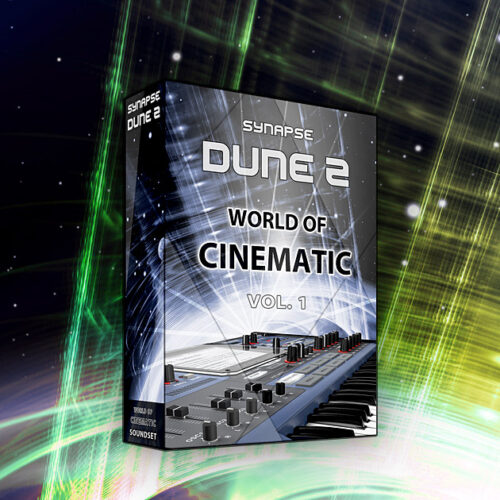

 600+ MB of creative Beatbox loops and one-shots
600+ MB of creative Beatbox loops and one-shots