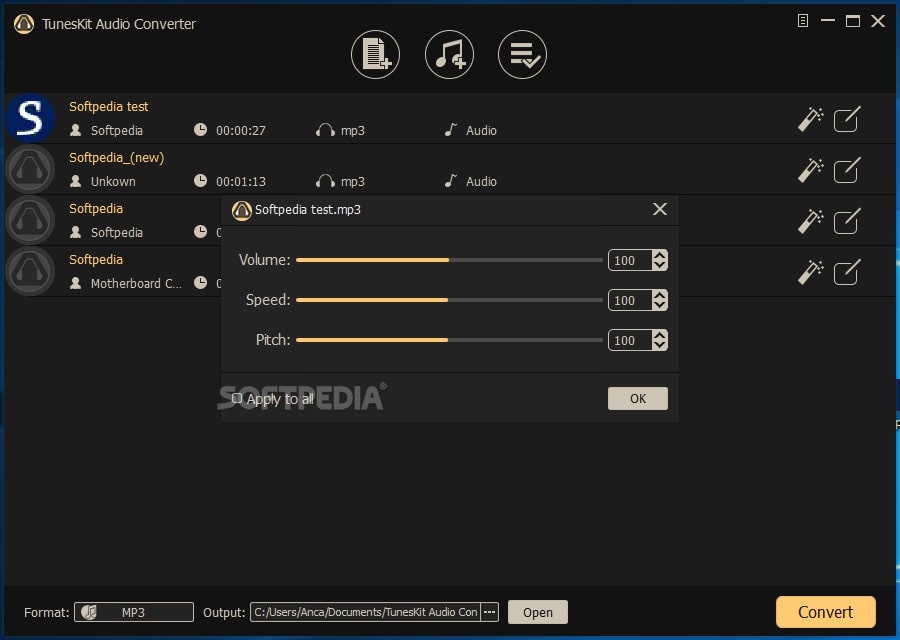
TunesKit Audio Converter 3.5.0.54 WIN
An all-round mighty DRM removal solution to convert DRM-protected Apple Music, iTunes M4P and audiobooks, Audible AA, AAX, as well as non-DRM audios to common MP3, AAC, M4A, M4B, WAV, FLAC for any device and player.
One-stop DRM audio tool to remove DRM copy protection from Apple Music, iTunes M4P and Audiobooks
TunesKit DRM Audio Converter is the most comprehensive DRM audio solution specialized in cracking DRM encryption from all protected audio resources, including Apple Music tracks, iTunes M4P songs, M4A, M4B audioboks, as well as Audible AAX, AA audiobooks. Thanks to this smart tool, you can easily convert your DRM-locked audios to any media device for playback at anytime without limit.
Customize audio settings and split large audio into small segments
You are also allowed to freely set the output parameters for any audio according to your own needs, such as the codec, bit rate, channel, sample rate, volume, pitch, etc. Besides, for some large music files or audiobooks, you can use the built-in splitting function to cut the big file into several small parts via time length or chapters or averagely.
Keep 100% lossless quality for Audible AA, AAX audiobooks
If the source audio you are converting is Audible AA or AAX audiobook, TunesKit DRM Audio Converter will allow you select lossless quality for the output files. In this case, it will keep the 100% original audio quality, including the audio codec, sample rate, bit rate, channel, etc. when converting the copy-protected Audible audiobooks to DRM-free formats.
Smoothly convert audios at 30X speed with ID tags kept
TunesKit DRM Audio Converter is well designed with advanced proccessing core so that the conversion speed can reach up to 30X, much faster than other similar products. Moreover, the ID tags and chapter info will be kept in output MP3, FLAC or M4A, including artwork, artist, disc number, composer, album, year, track number, genre, etc.
Support clean install & free lifelong software upgrade
This application is clean to install with no extra hardware or virtual CD driver needed. Provided with friendly user interface, anyone can convert audios in a few clicks only. Besides, users who purchased the product can enjoy lifetime free update without worrying about the compatibility issue since we’ll keep it up to date to support the latest iTunes.

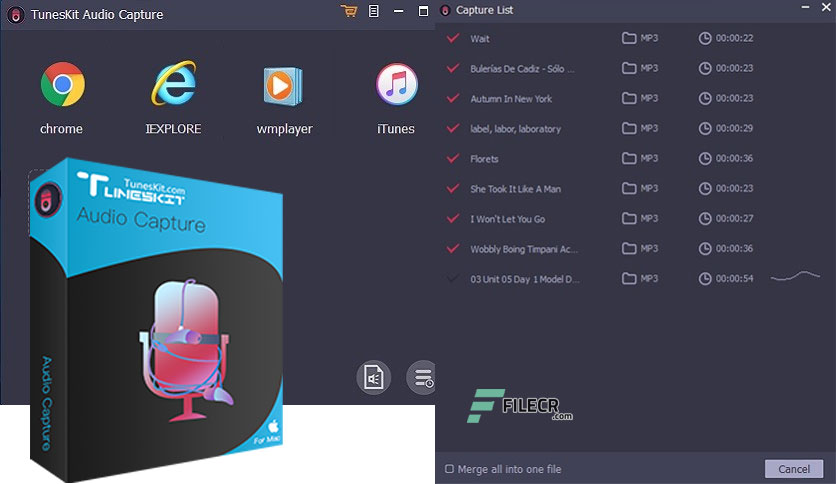
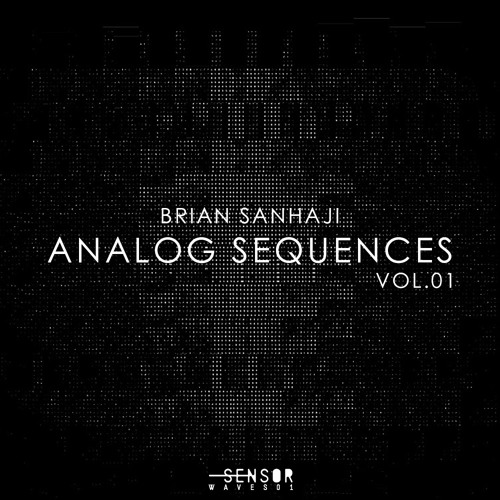







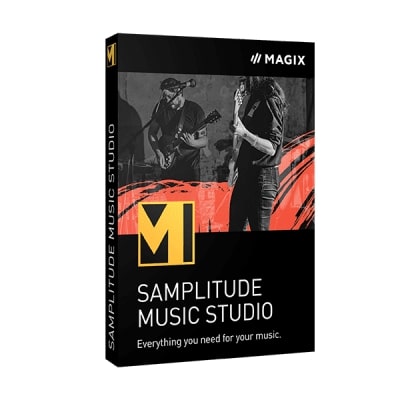
![MAGIX VEGAS Pro v19.0.0.341 [WiN]](https://vstorrent.info/wp-content/uploads/2021/08/VEGAS-PRO-18-min-1-1.jpg)


