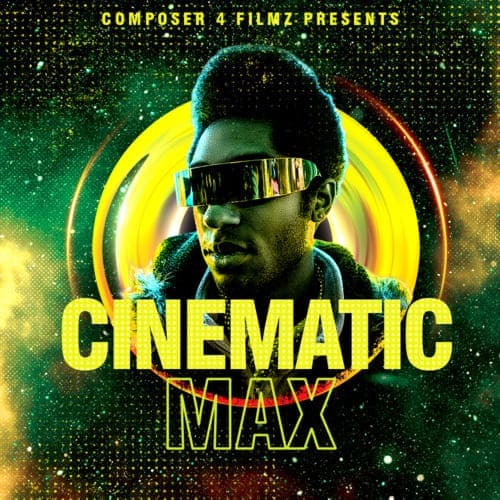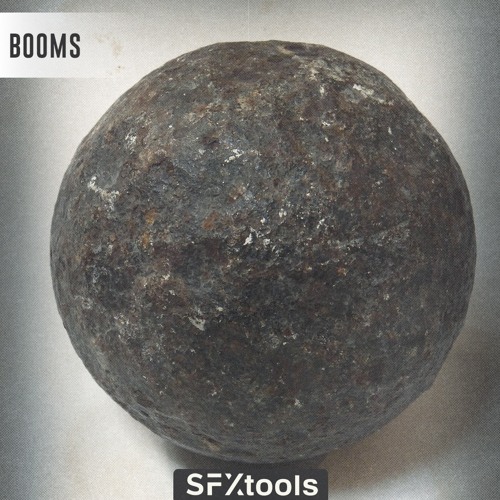Pandrum – Metallic Sonority KONTAKT
METALLIC SONORITY
Pandrum is an exceptional instrument with a fantastic sound in a modern design. Finally it is a very impressive reproduction of a real handpan instrument, but also offers the ability to extremly extend and vary the entire sound by applying numerous features.
WHAT IS A HANDPAN / PANDRUM
A Hand Pan consists of two metal half-shells glued together with an opening whole in the bottom side. On top is a central tone field with the deepest note surrounded by a circle of at least seven tone fields with higher scale notes. The creation and tuning of the tone fields is extremely complex. In the process of tuning, the tuner hammers several overtones into every tone field. This takes a very long time. Finally the handpan is available in a large amount of scales from all over the world. In addition to the classic handpan instruments with battered in tone fields, there is also the department of the Tongue Drums, which work with metallic reeds.
In order to give Pandrum the widest possible range of instruments and their variety, we have put together a very sophisticated selection of handpans and tongue drums from simple to top notch. They were all recorded in several dynamic layers and 8 round robin variations.
THIS IS WHAT YOU GET
6 Handpan instruments
We have collected high end handpan instruments such as Zephyr, Leaf, Pan Art, Camenzind, Orbi Pan and Tiflis. Furthermore we recorded a special percussion set of the Zephyr as well as an Orbi Drum set played by mallets which sounds similiar to steel drums.
2 Tongue Drums
There are two inspiring tongue drums available: an Aqua Drum and the long sustaining RAV Vast.
18 Scales
The Pandrum is equipped with 18 different scales. This gives you the ability to play – beside the regular chromatic keyboard scale – authentic handpan scales. This option is perfect when using external controllers such as the Wavepan Controller (see below) which was specially designed for the Pandrum and fits perfectly to it.
Detailed Sampling
All instruments and articulations were recorded in a very complex way with eight round robin variation in up to 5 dynamic layers.
5 Layer Instruments
You are able to mix in or even play exclusively additional layer sounds such as the wonderful sounding Gender – a Gamelan vibraphone or an atmpospheric Felt Piano. But there are also inspiring Guitars and a Sald Bowl available.
Tone Shaping
Besides the regular tools such as envelope (attack, decay) there is an EQ and filters, reverb, delay as well as additional fx options such as cabinet, drive, tremolo or rotary. This is perfect to quickly change and shape the entire sound of the Pandrum.
6 Presets
In order to show the versatility and possibilty to build textures there are 6 presets availabe. Each one stands for a different way of playing the Pandrum.
KONTAKT 5.6.8 OR LATER FULL VERSION REQUIRED!
Demo Preview: