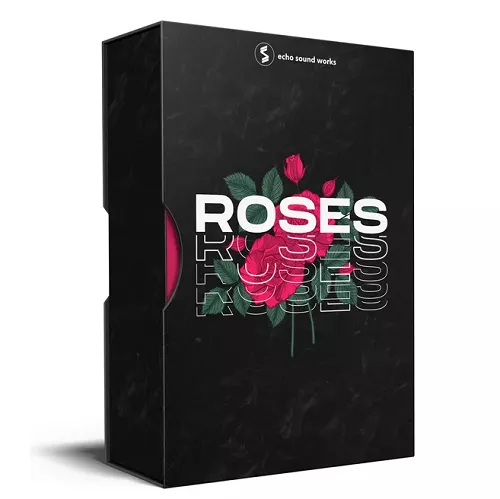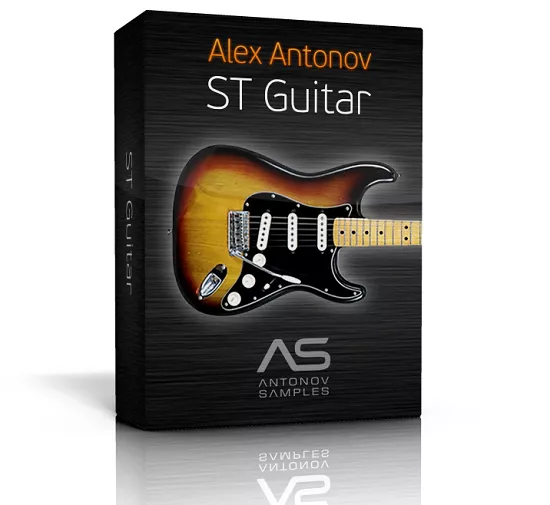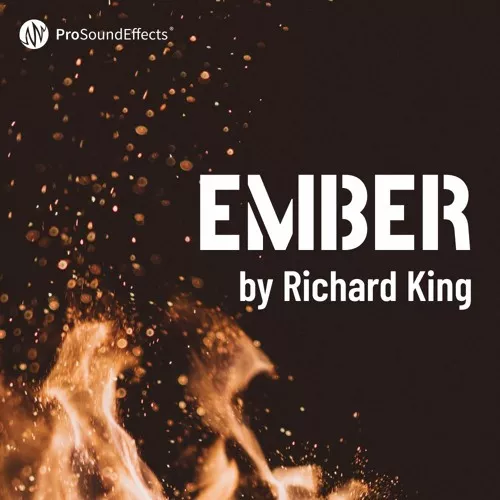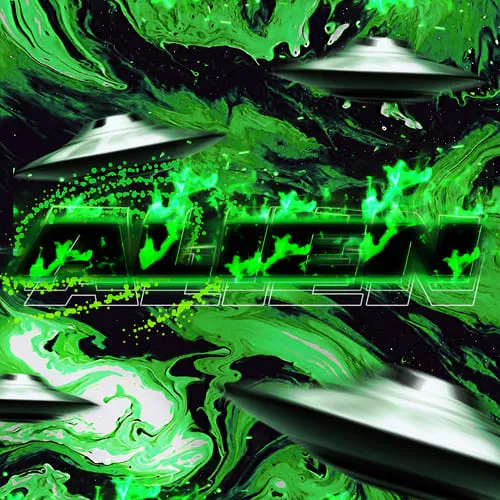Groove3 FL Studio 20.9 Update Explained TUTORIAL
Studio guru Tyler Coffin presents a series of video tutorials on the FL Studio 20.9 update! If you’re eager to see what’s included in this new version, and ready to start quickly taking advantage of everything it offers in the way of automation, new effects, and workflow updates, this course is the one to watch! Tyler covers each new major addition in detail, so you’ll be comfortable and confident about what they do and how they work, before demonstrating them in action with a sample project. These videos are for FL Studio owners new to version 20.9.
Tyler welcomes you begins with a brief introduction of the kinds of updates included in FL Studio 20.9, setting the stage for what’s to come and describing some of the many ways you’ll find the changes useful. After that, discover the two new effects added, Vintage Chorus and Pitch Shifter, both of which fill a gap in previous versions and present opportunities for new sound-sculpting.
Next, explore the updated effects – including Patcher, Sampler Channel, among many others – and learn about their new functionality and improved features. You’ll also learn about how the revamped input and monitoring options make for much more seamless experience when it comes to recording in general.
Throughout the rest of the course, you’ll check out the remaining additions, such as the automation improvements (made more intuitive with the Advanced Automation Clip Editor), various workflow improvements, and more. Tyler finishes up the course by illustrating all the covered updates with a sample project, so you can see first-hand how each one can benefit your next session!
To see exactly what’s contained in these comprehensive FL Studio 20.9 Update tutorials, and how they’ll quickly make these new features valuable additions to your production toolbox, see the individual FL Studio 20.9 Update video tutorial descriptions on this page. Don’t let these new powerful improvements go to waste … Watch “FL Studio 20.9 Update Explained®” today!




![Sauceware Audio Octave Deluxe VST VST3 AU [WIN & macOS]](https://vstorrent.info/wp-content/uploads/2022/01/Octave-Deluxe-UI-1.webp)



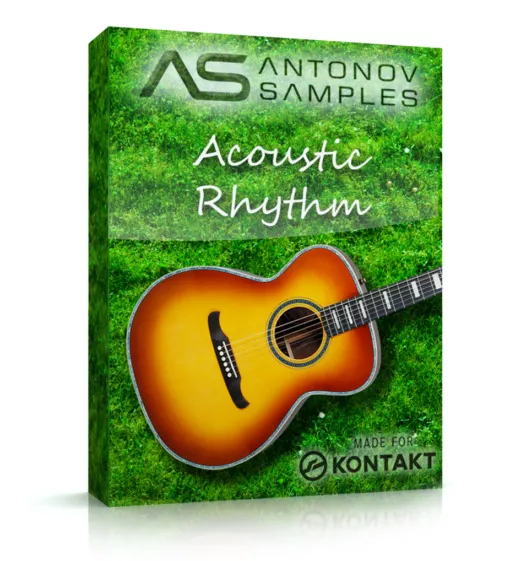
![Gladiator 3.1 VST2 VST3 Standalome [WIN]](https://vstorrent.info/wp-content/uploads/2022/01/Gladiator-3_1-1.webp)
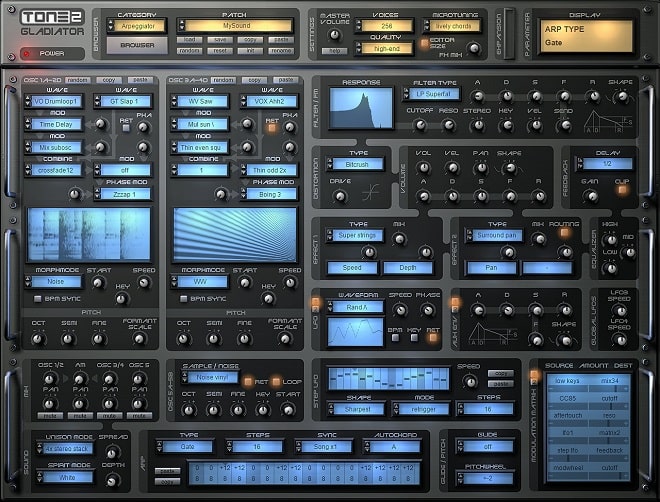
![zplane deCoda v1.2.2 [macOS]](https://vstorrent.info/wp-content/uploads/2022/01/deCODA-Mac-1.webp)