
The Road to Rock TUTORIAL
Blues and Country Styles in Rock Playing
The Road to Rock is a collection of TrueFire lessons curated by Guitar World Tech Editor Paul Riario. Paul’s selection of lessons from top TrueFire educators is designed to help turn you from player to pro with a smattering of spiced-up rock styles that borrow heavily from blues and country.
”There is no rock without its inextricable connection to blues and country music. TrueFire has done an exceptional job at putting together some of the best instructors to teach this and the concepts behind it. Which is why I’m including and curating some select lessons from three instructors — Andy Wood, Corey Congilio, and Chris Buono — who are not only good friends of mine, but I’ve also watched them emerge from being merely clinicians to bona-fide artists and world-class guitarists. So, consider it a huge bonus they are found here at TrueFire to teach you their incendiary techniques and unique styles in a clear and comprehensible manner.
Andy Wood’s Shapeshifter lessons clearly explain two Pentatonic concepts unlocking a plethora of fretboard knowledge on how to advance your soloing and visualize the fretboard. He uses his idea of “connective tissue” to shift your way across the fingerboard for seamless soloing. There’s so much approachable information here to easily become a more fluid player.
If you’re looking to go from just an ordinary picker to a dominant master of the technique, Andy’s Alternate Picking and Cross Picking lessons show you how to get there. His one exercise demonstrated in “Alternate Picking” on how you need to practice your picking will inspire you to become better. Spoiler Alert: you really have to work at it.
In the Adding Rock Flavor lessons, Andy touches on two very important concepts in playing rock: muting and speed. And surprisingly, Andy lumps speed as somewhat of the least important to master, but focusing more on muting and being a precise and clean player. Speed will become an eventual and easy byproduct of your mastery of these essential techniques.
In addition, Andy demonstrates three styles — blues, country and rock — within the same progression so you can hear and see how closely they’re all related, as well as showing how a player might approach each style. What’s great is he highlights each style’s accents and inflections for adding flavor to your playing.
Corey Congilio’s Hip Blues: Outside Lines course features a lesson titled Dom7 Arps: ii V I. In this lesson, Corey outlines the use of simple arpeggios in a slick 12-bar blues progression where you begin to see how arpeggios are connected to the chord outline, and then hear how you can walk through the chord changes using this pattern of arpeggios. A deeper concept for sure, but one that opens up a creative avenue to explore.
I’ve selected several lessons from Corey’s Solo Factory: Jam Craft course: Shook Ya, Keefy, Crying Wind, Ed-Fluenced, Knew a Bit and Pick a Little.
Here, Corey truncates some familiar licks that mimic guitar licks found in famous songs that pretty much nail every essential rock move that most players use. What’s even better, after you’ve mastered these bite-sized licks, Corey incorporates them in a bunch of performance lessons later on in the video so you can see and hear how they work in the context of a song.
In Mixing Licks and Scales, Corey breaks down two very common major and minor scale concepts so you know how to connect them and more importantly, hear where to use them. Literally, a simple flight plan to get you off and soloing in no time.
Who doesn’t love “legato” playing? It’s one of the most quintessential moves in rock playing, and by far the smoothest way to refine your soloing and rhythmic technique. In Chris Buono’s Legato lesson, he breaks it down for you in some easy examples to more sophisticated uses of the style.
This Level 4 example and breakdown is actually a great finger exercise to get your digits flying. Pretty soon, legato will be another part of your guitar vocabulary.”
Who better than the top editors of our cherished guitar magazines to lend their eyes, ears and guitar acumen to help guide how we put our precious practice time to optimal use? Thanks Paul!
You’ll get standard notation and tabs for all of the performance studies. Plus, you’ll be able to use TrueFire’s learning tools to sync the tab and notation to the video lesson.
You can also loop or slow down the videos so that you can work with the lessons at your own pace. All of the backing tracks are also included to work with on your own.
Grab your guitar and let’s dig in with Guitar World Tech Editor Paul Riario’s curated collection of TrueFire lessons!
Links


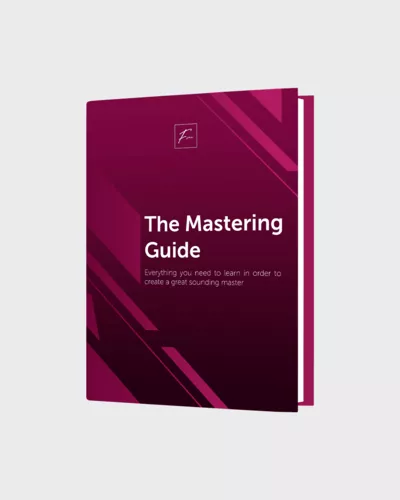
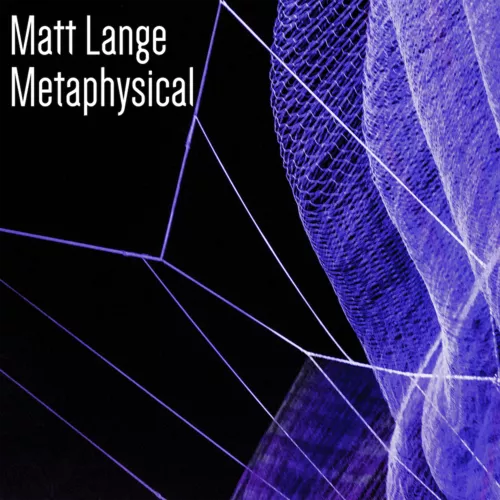
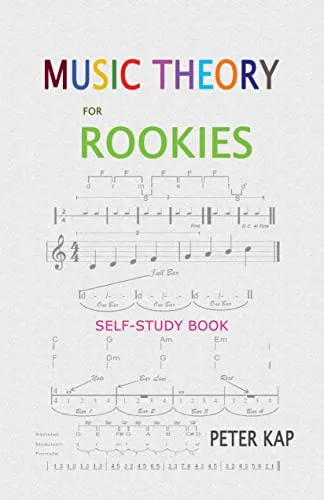

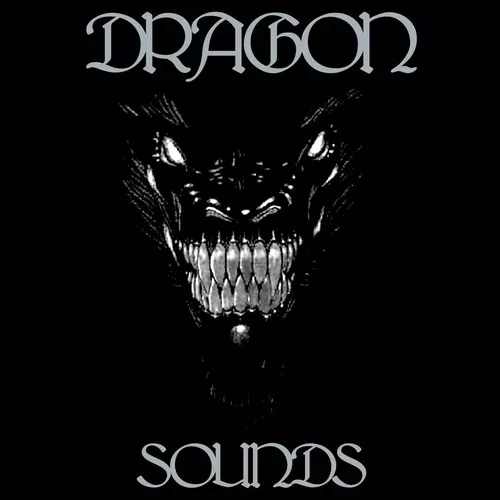

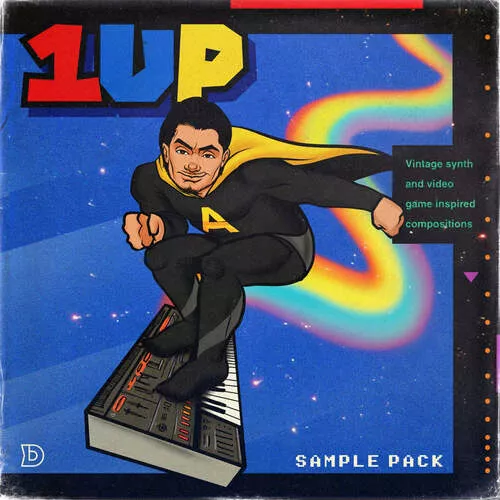


![Source Code by Virtual Light Psytrance [Soundset for Serum]](https://vstorrent.info/wp-content/uploads/2022/02/Source-Code-by-Virtual-Light-Psytrance-Soundset-for-Serum-1.webp)



