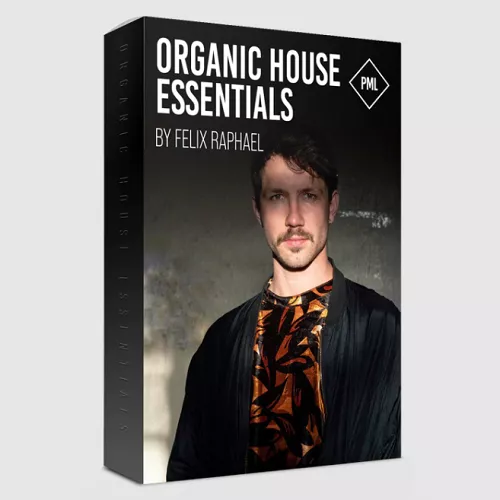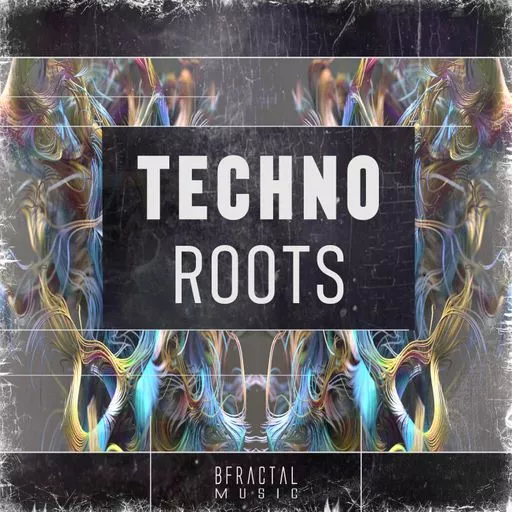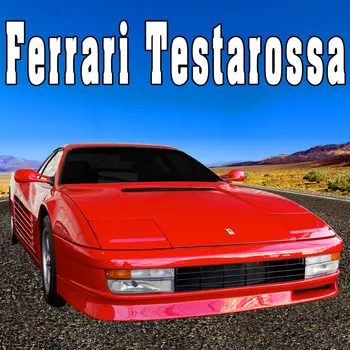
Sound Ideas Ferrari Testarossa Sound Effects FLAC
Artist: Sound Ideas
Title : Ferrari Testarossa Sound Effects
Release Date: 07/11/2014
Format: Digital [Flac]
Label: Hot Ideas 2014
Team DjYOPMiX
Total Length: 1:08:02
Genres: Samples Movie Car Effects, Special Effects
Tracklist:
001 Ferrari Testarossa Accelerates Quickly to a High Speed with Tire Squeal 0:14
002 Ferrari Testarossa Accelerates Quickly to a High Speed with Tire Squeal, From Exhaust 0:14
003 Ferrari Testarossa, Internal Perspective_ Accelerates Quickly to a High Speed with Tire Squeal 0:14
004 Ferrari Testarossa Accelerates Quickly to a High Speed with Tire Squeal, From Rear Tires 0:14
005 Ferrari Testarossa Door Opens 0:07
006 Ferrari Testarossa Door Closes 0:07
007 Ferrari Testarossa, Internal Perspective_ Door Opens 0:07
008 Ferrari Testarossa, Internal Perspective_ Door Closes 0:07
009 Ferrari Testarossa Front Luggage Compartment Opens 0:06
010 Ferrari Testarossa Front Luggage Compartment Closes 0:06
011 Ferrari Testarossa Engine Compartment Opens 0:10
012 Ferrari Testarossa Engine Compartment Closes 0:07
013 Ferrari Testarossa, Internal Perspective_ Parking Brake Engaged 0:07
014 Ferrari Testarossa, Internal Perspective_ Parking Brake Disengaged 0:07
015 Ferrari Testarossa Gas Cap Opened 0:07
016 Ferrari Testarossa Gas Cap Closed 0:06
017 Ferrari Testarossa Headlights Open Up 0:07
018 Ferrari Testarossa Headlights Close Down 0:07
019 Ferrari Testarossa Window Rolls Down 0:10
020 Ferrari Testarossa Window Rolls Up 0:12
021 Ferrari Testarossa, Internal Perspective_ Window Rolls Down 0:09
022 Ferrari Testarossa, Internal Perspective_ Window Rolls Up 0:09
023 Ferrari Testarossa Windshield Wipers Starts, Swipes Once & Stops 0:08
024 Ferrari Testarossa Windshield Wipers Starts, Runs Slow & Stops 0:11
025 Ferrari Testarossa Windshield Wipers Starts, Runs Fast & Stops 0:08
026 Ferrari Testarossa, Internal Perspective_ Windshield Wipers Starts, Swipes Once & Stops 0:08
027 Ferrari Testarossa, Internal Perspective_ Windshield Wipers Starts, Runs Slow & Stops 0:10
028 Ferrari Testarossa, Internal Perspective_ Windshield Wipers Starts, Runs Fast & Stops 0:08
029 Ferrari Testarossa Short Horn Blast 0:07
030 Ferrari Testarossa Medium Horn Blast 0:07
031 Ferrari Testarossa Long Horn Blast 0:07
032 Ferrari Testarossa Starts, Idles, Revs & Shuts off, From Rear 1:03
033 Ferrari Testarossa Starts, Idles & Shuts off, From Side 0:45
034 Ferrari Testarossa False Starts, Starts, Idles & Shuts off, From Front 0:58
035 Ferrari Testarossa Starts, Revs & Shuts off, From Rear 1:03
036 Ferrari Testarossa Starts, Revs & Shuts off, From Side 0:38
037 Ferrari Testarossa Starts, Revs & Shuts off, From Rear 2 0:40
038 Ferrari Testarossa Starts, Revs & Shuts off, From Side 2 0:52
039 Ferrari Testarossa Starts, Revs & Shuts off, From Side 3 0:59
040 Ferrari Testarossa Starts, Revs & Shuts off, From Side 4 0:52
041 Ferrari Testarossa Engine False Starts, Starts, Idles & Accelerates Normally to a Slow Speed from Right 0:18
042 Ferrari Testarossa Starts, Idles & Accelerates Normally to a Slow Speed from Right 0:15
043 Ferrari Testarossa False Starts, Starts, Idles & Accelerates Normally to a Slow Speed from Right 0:18
044 Ferrari Testarossa Starts, Idles & Accelerates Normally to a Medium Speed from Right 0:13
045 Ferrari Testarossa Starts, Idles & Accelerates Normally to a Slow Speed from Left 0:17
046 Ferrari Testarossa Idles & Accelerates Quickly to a High Speed from Right with Tire Squeal 0:11
047 Ferrari Testarossa Idles & Accelerates Quickly to a High Speed from Left with Tire Squeal 0:13
048 Ferrari Testarossa Approaches Slow from Right, Stops, Idles & Shuts Off 0:15
049 Ferrari Testarossa Approaches at a High Speed from Left & Skids By 0:11
050 Ferrari Testarossa Approaches at a High Speed from Left & Skids by 2 0:12
051 Ferrari Testarossa Forward Parking Sequence 0:16
052 Ferrari Testarossa Reverse Parking Sequence 0:29
053 Ferrari Testarossa Approaches & Passes by Right to Left at a Slow Speed 0:13
054 Ferrari Testarossa Approaches & Passes by Left to Right at a Slow Speed 0:14
055 Ferrari Testarossa Approaches & Passes by Right to Left at a Medium Speed 0:11
056 Ferrari Testarossa Approaches & Passes by Left to Right at a Medium Speed 0:12
057 Ferrari Testarossa Approaches & Passes by Right to Left at a High Speed 0:12
058 Ferrari Testarossa Approaches & Passes by Right to Left at a High Speed 2 0:12
059 Ferrari Testarossa Approaches at a High Speed from Right & Skids into 180 Degree Turn 0:11
060 Ferrari Testarossa Approaches at a High Speed from Left & Skids into 180 Degree Turn 0:09
061 Ferrari Testarossa Approaches at a High Speed from Left & Skids into 180 Degree Turn 2 0:11
062 Ferrari Testarossa Approaches in Reverse at a High Speed from Centre & Skids into 180 Degree Turn 0:08
063 Ferrari Testarossa Approaches in Reverse at a High Speed from Centre & Skids into 180 Degree Turn 2 0:13
064 Ferrari Testarossa Starts, Idles & Shuts Off 1:01
065 Ferrari Testarossa Starts, Idles & Shuts off, From Exhaust 1:01
066 Ferrari Testarossa, Internal Perspective_ Starts, Idles & Shuts Off 1:01
067 Ferrari Testarossa Starts, Idles & Shuts off, From Rear Tires 1:01
068 Ferrari Testarossa Starts, Revs & Shuts Off 0:53
069 Ferrari Testarossa Starts, Revs & Shuts off, From Exhaust 0:53
070 Ferrari Testarossa, Internal Perspective_ Starts, Revs & Shuts Off 0:53
071 Ferrari Testarossa Starts, Revs & Shuts off, From Rear Tires 0:53
072 Ferrari Testarossa Engine Starts, Idles, Accelerates Slow Continuously, Idles & Shuts Off 0:12
073 Ferrari Testarossa Engine Starts, Idles, Accelerates Slow Continuously, Idles & Shuts off, From Exhaust 0:12
074 Ferrari Testarossa, Interior Perspective_ Engine Starts, Idles, Accelerates Slow Continuously, Idles & Shuts Off 0:12
075 Ferrari Testarossa Engine Starts, Idles, Accelerates Slow Continuously, Idles & Shuts off, From Rear Tires 0:12
076 Ferrari Testarossa Starts, Idles, Accelerates Slow Continuously, Engine Idles & Shuts Off 0:38
077 Ferrari Testarossa Starts, Idles, Accelerates Slow Continuously, Engine Idles & Shuts off, From Exhaust 0:38
078 Ferrari Testarossa, Internal Perspective_ Starts, Idles, Accelerates Slow Continuously, Engine Idles & Shuts Off 0:38
079 Ferrari Testarossa Starts, Idles, Accelerates Slow Continuously, Engine Idles & Shuts off, From Rear Tires 0:38
080 Ferrari Testarossa Starts, Accelerates Normally to Slow Speed & Slows to a Stop 1:17
081 Ferrari Testarossa Starts, Accelerates Normally to Slow Speed & Slows to a Stop 2 1:17
082 Ferrari Testarossa, Internal Perspective_ Starts, Accelerates Normally to a Slow Speed, Slows to a Stop & Accelerates Slowly to Sl 1:17
083 Ferrari Testarossa Starts, Accelerates Normally to a Slow Speed, Slows to a Stop & Accelerates Slowly to Slow Speed, From Rear Tir 1:17
084 Ferrari Testarossa Drives Slow, Slows to a Stop, Idles & Shuts Off 1:25
085 Ferrari Testarossa Drives Slow, Slows to a Stop, Idles & Shuts off, From Exhaust 1:25
086 Ferrari Testarossa, Internal Perspective_ Drives Slow, Slows to a Stop, Idles & Shuts Off 1:25
087 Ferrari Testarossa Drives Slow, Slows to a Stop, Idles & Shuts off, From Rear Tires 1:25
088 Ferrari Testarossa Starts, Accelerates Quickly to a Medium Speed, Slows to a Stop & Accelerates Normally to a Medium Speed 1:35
089 Ferrari Testarossa Starts, Accelerates Quickly to a Medium Speed, Slows to a Stop & Accelerates Normally to a Medium Speed, From E 1:35
090 Ferrari Testarossa, Internal Perspective_ Starts, Accelerates Quickly to a Medium Speed, Slows to a Stop & Accelerates Normally to 1:35
091 Ferrari Testarossa Starts, Accelerates Quickly to a Medium Speed, Slows to a Stop & Accelerates Normally to a Medium Speed, From R 1:35
092 Ferrari Testarossa Drives at a Medium Speed, Slows to a Stop, Idles & Shuts Off 1:19
093 Ferrari Testarossa Drives at a Medium Speed, Slows to a Stop, Idles & Shuts off, From Exhaust 1:19
094 Ferrari Testarossa, Internal Perspective_ Drives at a Medium Speed, Slows to a Stop, Idles & Shuts Off 1:19
095 Ferrari Testarossa Drives at a Medium Speed, Slows to a Stop, Idles & Shuts off, From Rear Tires 1:19
096 Ferrari Testarossa Starts & Accelerates Quickly to a High Speed 1:38
097 Ferrari Testarossa Starts & Accelerates Quickly to a High Speed, From Exhaust 1:38
098 Ferrari Testarossa, Internal Perspective_ Starts & Accelerates Quickly to a High Speed 1:38
099 Ferrari Testarossa Starts & Accelerates Quickly to a High Speed, From Rear Tires 1:38
100 Ferrari Testarossa Drives at a High Speed, Slows to a Stop, Idles & Shuts Off 1:37
101 Ferrari Testarossa Drives at a High Speed, Slows to a Stop, Idles & Shuts off, From Exhaust 1:37
102 Ferrari Testarossa, Internal Perspective_ Drives at a High Speed, Slows to a Stop, Idles & Shuts Off 1:37
103 Ferrari Testarossa Drives at a High Speed, Slows to a Stop, Idles & Shuts off, From Rear Tires 1:37
104 Ferrari Testarossa Accelerates Quickly to a High Speed & Skids into 180 Degree Turn 0:29
105 Ferrari Testarossa Accelerates Quickly to a High Speed & Skids into 180 Degree Turn, From Exhaust 0:29
106 Ferrari Testarossa, Internal Perspective_ Accelerates Quickly to a High Speed & Skids into 180 Degree Turn 0:29
107 Ferrari Testarossa Accelerates Quickly to a High Speed & Skids into 180 Degree Turn, From Rear Tires 0:29
108 Ferrari Testarossa Drives at a High Speed in Reverse & Skids into 180 Degree Turn 0:09
109 Ferrari Testarossa Drives at a High Speed in Reverse & Skids into 180 Degree Turn, From Exhaust 0:09
110 Ferrari Testarossa, Internal Perspective_ Drives at High Speed in Reverse & Skids into 180 Degree Turn 0:09
111 Ferrari Testarossa Drives at a High Speed in Reverse & Skids into 180 Degree Turn, From Rear Tires 0:09
112 Ferrari Testarossa High Speed Maneuvering 1 0:22
113 Ferrari Testarossa High Speed Maneuvering 2 0:22
114 Ferrari Testarossa, Internal Perspective_ High Speed Maneuvering 0:22
115 Ferrari Testarossa High Speed Maneuvering 3 0:22
116 Ferrari Testarossa, Internal Perspective_ Dry Shifting Gears 0:10
Links


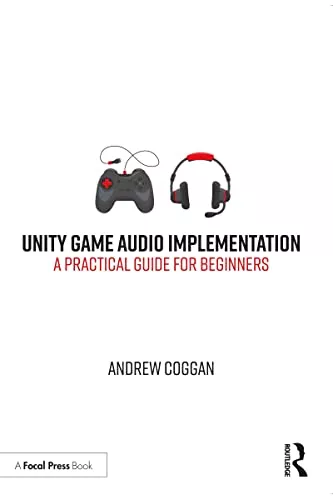

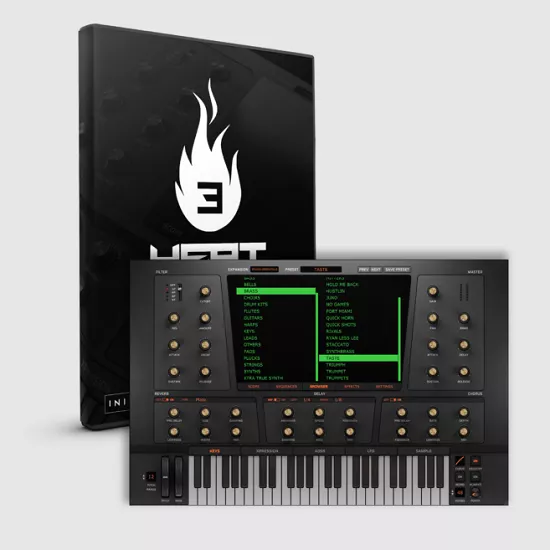
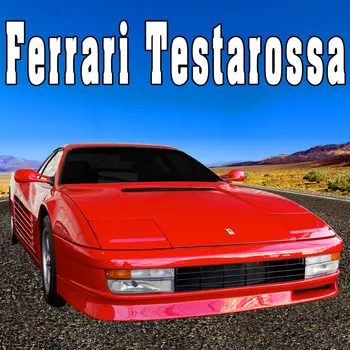
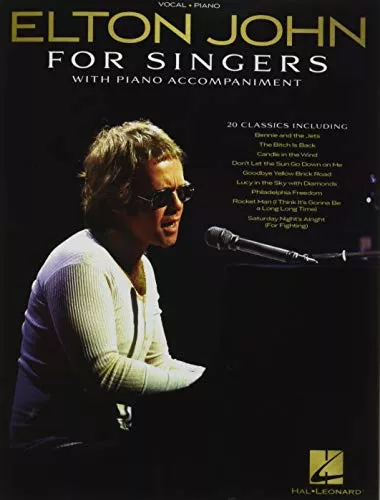
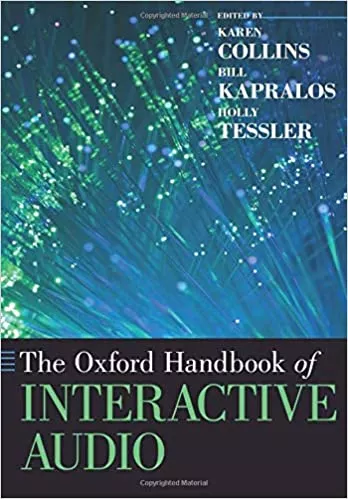
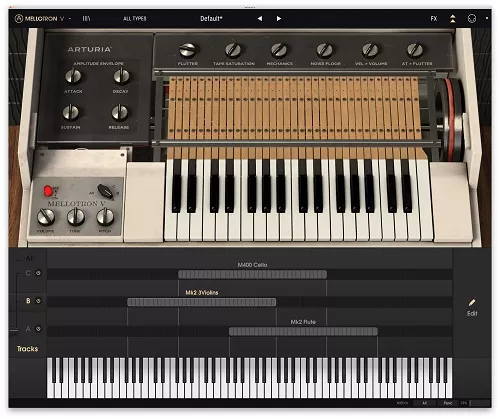

![FeelYourSound Sundog v3.8.0 [WIN & MacOS]](https://vstorrent.info/wp-content/uploads/2022/03/FeelYourSound-Sundog-v3_8_0-WIN-MacOS-1.webp)
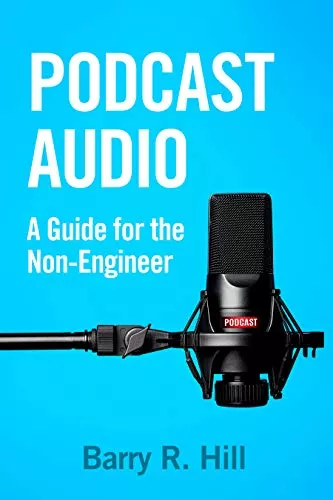
![FeelYourSound ChordPotion v2 VST [WIN]](https://vstorrent.info/wp-content/uploads/2022/03/FeelYourSound-ChordPotion-v2-VST-1.webp)