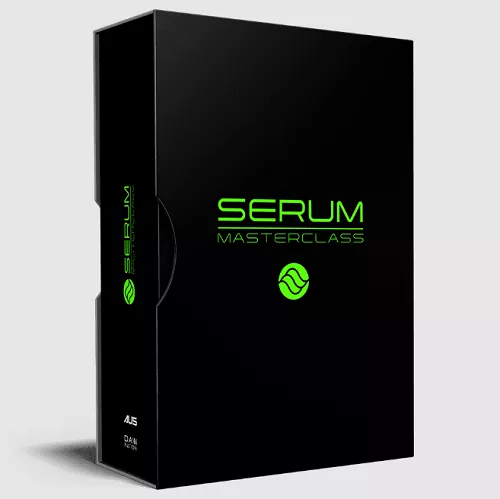Loopmasters Techno Intoxication MULTIFORMAT
Techno Intoxication is a hypnotic journey of underground techno primed and ready for the dancefloor, featuring Driving Beats, Subliminal Basses and Hypnotic Melodies and Spine Tingling SFX.
This collection features over 240 Loops and 152 Royalty Free One Shot sounds taken from an extensive collection of vintage music gear including hardware samplers, analogue synths and classic drum machines to give the vibe of early techno but with the help of modern production, to transform it into an edgy sound bank for Techno producers of today.
Recorded and produced exclusively for Loopmasters by an incredibly talented producer with an extensive catalogue of noteworthy releases who mysteriously we shall refer to as Ghost for NOW!
Expect to find Warm Analogue Percussion, Bubbling Acid Bass Lines, Deep Subs, Tight Crunchy Beats, Head Spinning FX, Squelchy Modular Synths and Dark and Moody Percussion
In Detail expect to find 811Mb of 24Bit 44.1kHz loops and single shot sounds including 38 Bass Loops, 17 drum Loops, 27 SFX Loops, 39 Kick Loops, 58 Music Loops, 66 Top Loops, 94 Drum One Shots, 20 Bass Stabs, 20 Synth Stabs, 18 SFX Hits, 245 Rex2 Files and 36 Soft Sampler Patches for Kontakt, Halion, Exs24, Nnxt and Sfz formats.
The Collection is also available as Apple Loops which includes EXS24 patches Ableton Live Pack with warped WAV Loops + Simpler Rack Presets and Reason Refill with Rex2, NNXT and Kong Patches.
If you are looking for a thoroughly authentic collection of underground Techno look no further, check out the demo track and don?t forget to download the free to use taster pack then get ready for Techno Intoxication from Loopmasters TODAY!
Tech Specs:
- 24Bit 44.1kHz
- 38 Bass Loops
- 17 Full Drum Loops
- 27 SFX Loops
- 39 Kick Loops
- 58 Music Loops
- 66 Top Loops
- 94 Drum One Shots
- 20 Bass Stabs
- 20 Synth Stabs
- 18 SFX Hits
- 36 Soft Sampler Patches
Demo Preview:

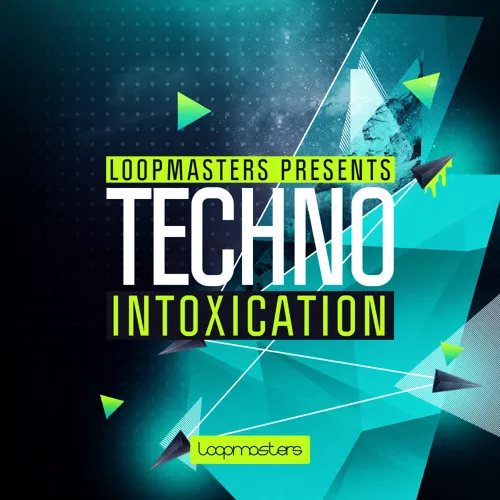
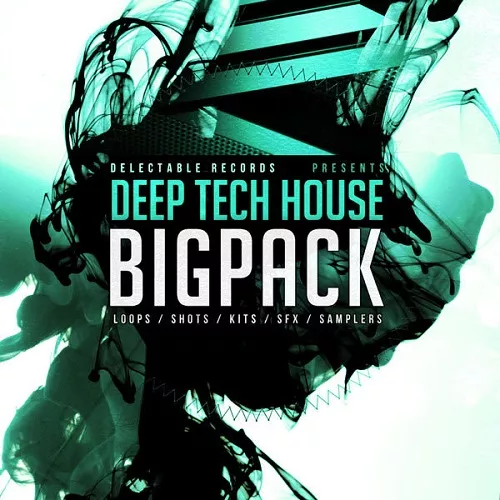
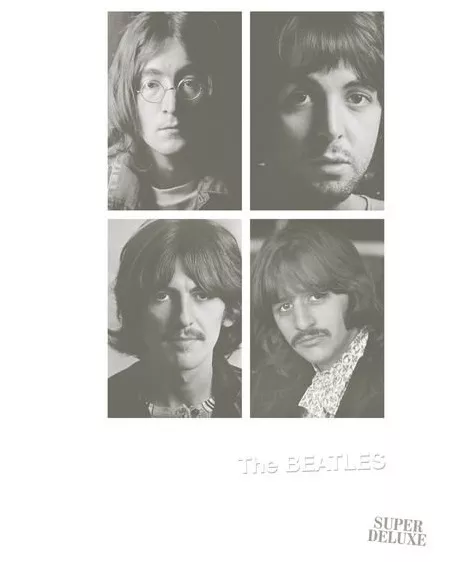
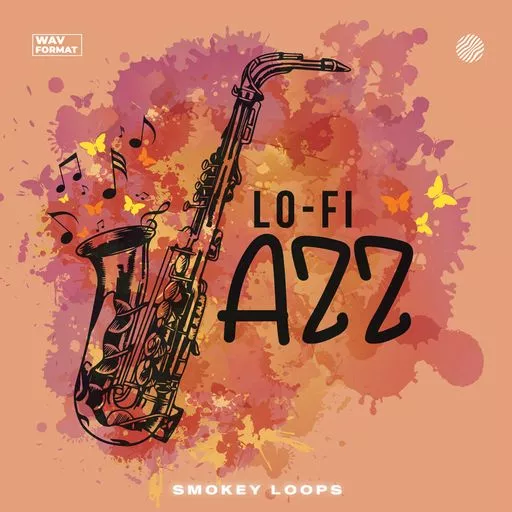
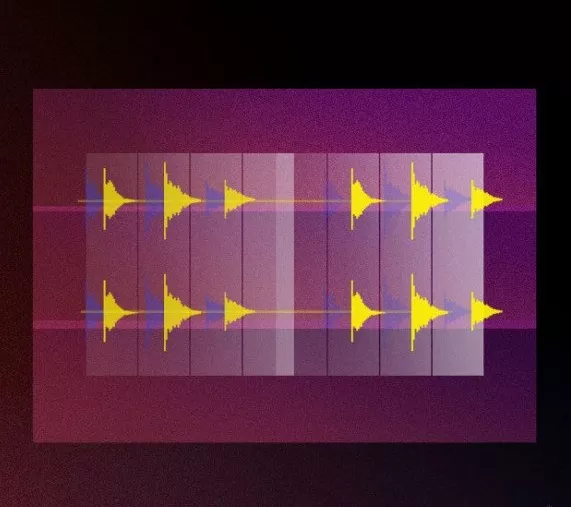
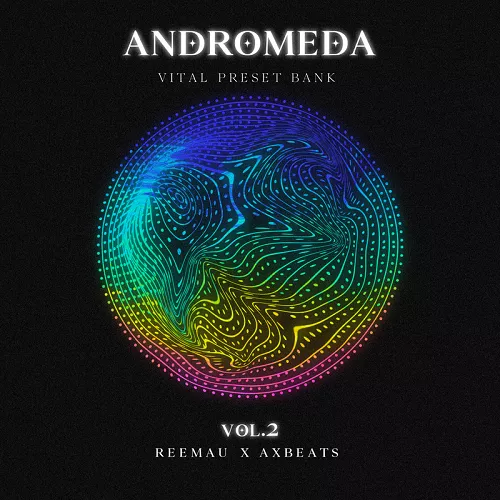

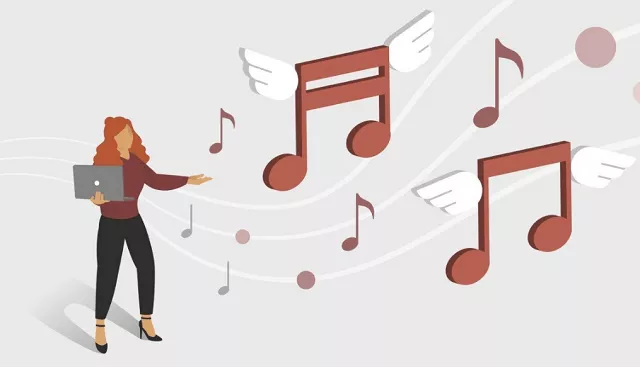
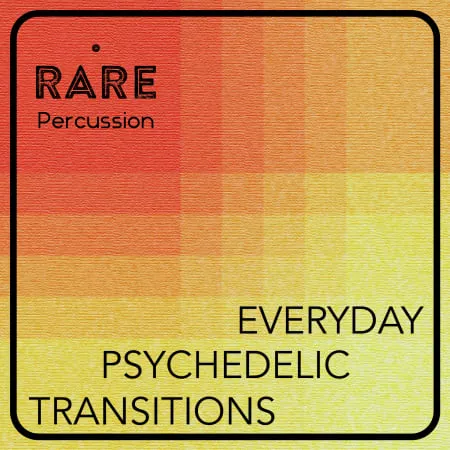
![Sonance Sounds Future Selection For Xfer Serum [FXP]](https://vstorrent.info/wp-content/uploads/2022/07/Sonance-Sounds-Future-Selection-For-Xfer-Serum-FXP.webp)