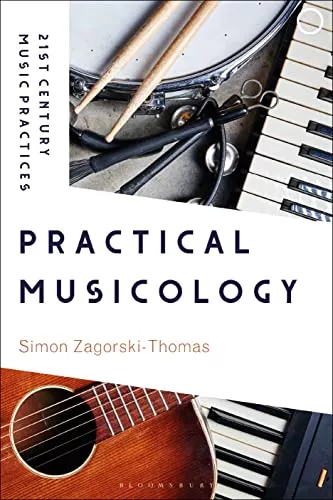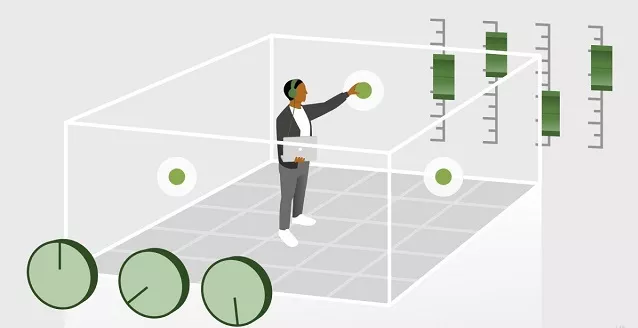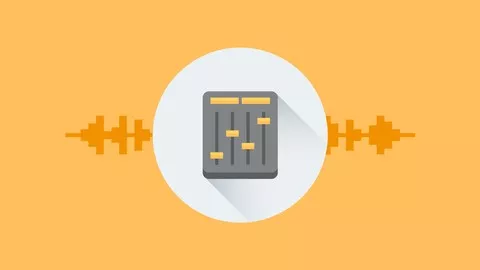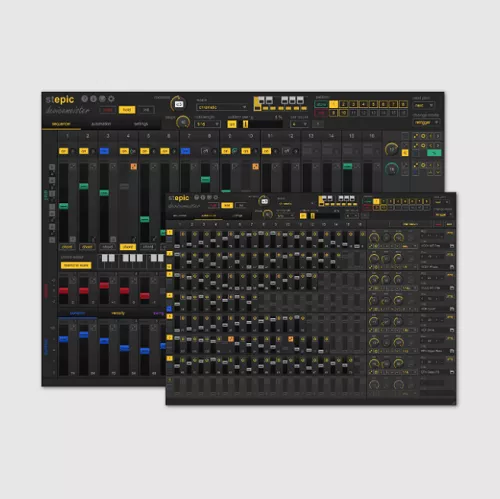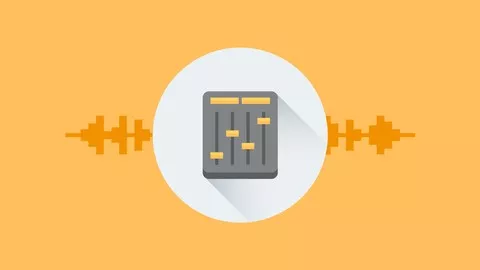
Avid Pro Tools 12 Fundamentals TUTORIAL
Record, Edit and Mix Dialogue; Music and Sound Effects
What you’ll learn
Once you have completed this training course, you will be fully capable of using Pro Tools 12 to compose, record, edit, and mix music and audio
Learn the tools and techniques needed to work within this digital audio workstation
Requirements
Working files are included, allowing you to follow along with the author throughout the lessons
No prior experience with Pro Tools is required
Description
In this Avid Pro Tools 12 Fundamentals training course, expert author Joe Godfrey teaches you the tools and techniques needed to work within this digital audio workstation. This course is designed for the absolute beginner, meaning no prior experience with Pro Tools is required.
You will start by learning about basic editing in the timeline, then jump into learning how to customize Pro Tools. From there, Joe will teach you how to record and edit a voice track, edit music tracks, and use elastic audio. This video tutorial also covers MIDI in Pro Tools, tracking instruments, sound design, and working with video. Finally, you will learn about mixing and automation, including automating volume, printing effects and stems, and archiving your sessions.
Once you have completed this computer based training course, you will be fully capable of using Pro Tools 12 to compose, record, edit, and mix music and audio. Working files are included, allowing you to follow along with the author throughout the lessons.
Overview
Section 1: Introduction To Pro Tools 12
- Lecture 1 Important – Download These First – Working Files
- Lecture 2 Who Uses Pro Tools?
- Lecture 3 About The Author
- Lecture 4 About The Course
- Lecture 5 New In Pro Tools 12
- Lecture 6 Installing And Authorizing Pro Tools
- Lecture 7 Application Manager And Hardware Options
- Lecture 8 Playback Engine Options
- Lecture 9 Signal Flow In Pro Tools
- Lecture 10 Digital Audio 101
Section 2: Basic Editing In The Timeline
- Lecture 11 Creating A Session
- Lecture 12 Importing Audio
- Lecture 13 Tracks And Track Information
- Lecture 14 Clips And Clip Edits
- Lecture 15 Smart Tools And Edit Modes
- Lecture 16 Counters, Grid And Nudge
- Lecture 17 Trim, Clip Volume And Duplicate
- Lecture 18 Consolidate And Export
Section 3: Customizing Pro Tools
- Lecture 19 Customizing Pro Tools
- Lecture 20 Options For Saving Sessions
- Lecture 21 Pro Tools Preferences – Part 1
- Lecture 22 Pro Tools Preferences – Part 2
- Lecture 23 Window Layouts And Scroll Options
- Lecture 24 Sorting In The Clip Bin
- Lecture 25 Clearing And Deleting Files
- Lecture 26 Showing And Hiding Tracks
- Lecture 27 Track And Clip Colors
- Lecture 28 Session Parameters
- Lecture 29 New Workspace Browser
Section 4: Recording And Editing A Voice Track
- Lecture 30 Setting Mic Input Levels
- Lecture 31 Setting Up A Cue
- Lecture 32 The 1-2-3 System
- Lecture 33 The Separation Grabber
- Lecture 34 Music In The Cue
- Lecture 35 FX In The Cue
- Lecture 36 Breathless
- Lecture 37 The TCE Trimmer
Section 5: Editing Music Tracks
- Lecture 38 Editing Library Music
- Lecture 39 Using Identify Beat
- Lecture 40 Slicing Music Using The Grid
- Lecture 41 Splices And Crossfades
- Lecture 42 Fade And Crossfade Options
- Lecture 43 Changing Tempo Of Library Music Tracks
- Lecture 44 Setting Triggers In Beat Detective
- Lecture 45 Conforming Triggers In Beat Detective
Section 6: Elastic Audio
- Lecture 46 Elastic Audio For A Voice Track
- Lecture 47 Elastic Audio For Music
- Lecture 48 Pitch Adjustments Using Elastic Audio
Section 7: MIDI In Pro Tools
- Lecture 49 Connecting A MIDI Keyboard
- Lecture 50 Editing MIDI Notes
- Lecture 51 XPand!2 – Virtual Instrument Library
- Lecture 52 Recording And Editing MIDI
- Lecture 53 MIDI Merge And Wait For Note
- Lecture 54 Play It Slow, Hear It Fast
- Lecture 55 MIDI Step Load
- Lecture 56 Performance Transpositions Using Xpand!2
- Lecture 57 Virtual Instruments
- Lecture 58 MIDI Import And Export
Section 8: Tracking Instruments
- Lecture 59 Adding Rhythm Guitar
- Lecture 60 Arranging Using The Timeline
- Lecture 61 Guitar Amp Simulators
- Lecture 62 Loop Record And Playlists
- Lecture 63 Comping A Playlist
- Lecture 64 Quick Punch
- Lecture 65 Dynamic Transport
- Lecture 66 Half Speed Recording
Section 9: Sound Design
- Lecture 67 Sound Design
- Lecture 68 Dialog Phone EFX
- Lecture 69 Creating New SFX With Plug-Ins
- Lecture 70 Using Plugins To Process SFX
- Lecture 71 Timing Music To SFX
- Lecture 72 Tuning SFX To Music
- Lecture 73 Exploring The Structure Interface
- Lecture 74 Putting Structure To Work
Section 10: Working With Video
- Lecture 75 Importing The Movie
- Lecture 76 Spotting The Movie
- Lecture 77 Setting The Tempo Of The Music
- Lecture 78 Using Spot Mode For Precise Placement
- Lecture 79 Building An Alternative Version In The Timeline
- Lecture 80 Bouncing The Movie
Section 11: Mixing And Automation
- Lecture 81 The Philosophy Of Mixing
- Lecture 82 EQ And Volume
- Lecture 83 Busses, Sends, Auxes And Inserts
- Lecture 84 Panning, Marker Locations And The Universe
- Lecture 85 Automating Volume, Pan And Send Levels
- Lecture 86 Automating Plugin Parameters
- Lecture 87 Compression And Customing Templates
- Lecture 88 Printing Effects And Stems
- Lecture 89 Archiving Your Session
Section 12: Conclusion
This course is designed for the absolute beginner, meaning no prior experience with Pro Tools is required,Ideal for new Avid Pro Tools 12 users
Download link