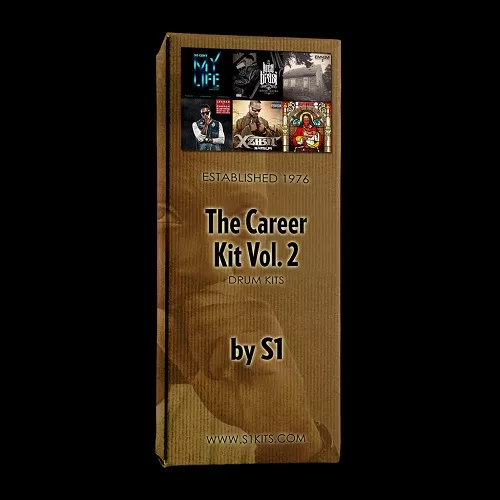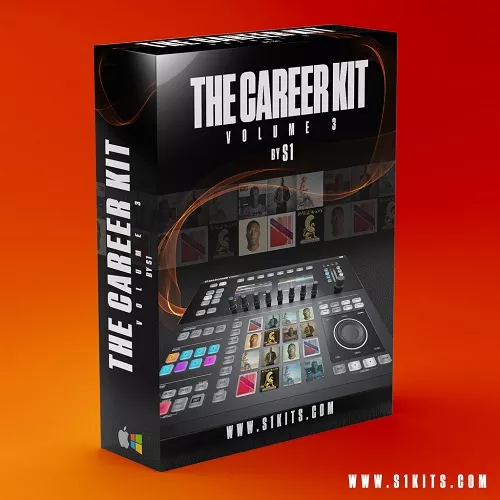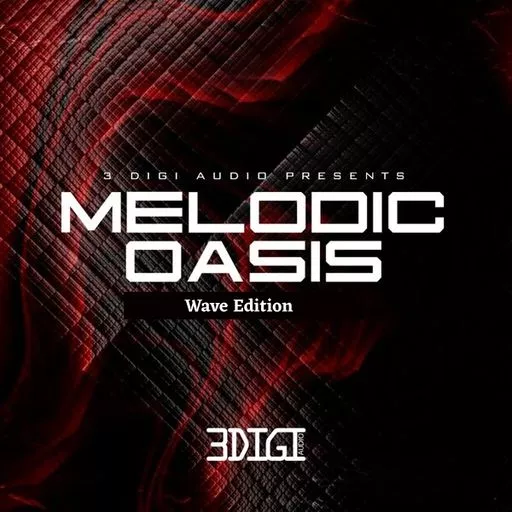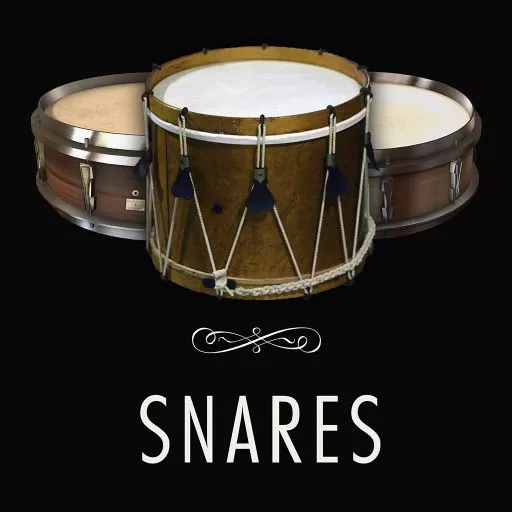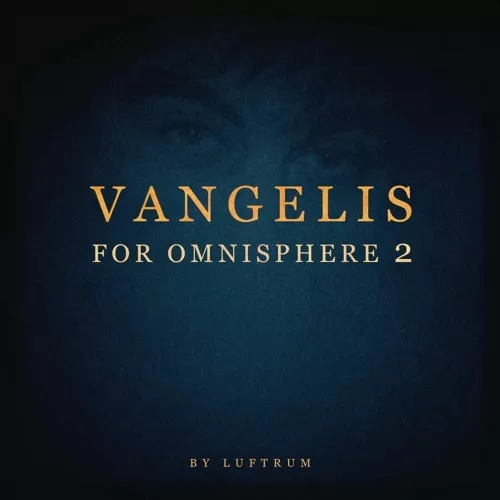D.A.V.E. The Drummer Track from Scratch TUTORIAL
Learn from techno master D.A.V.E. The Drummer as he builds a track from scratch with Ableton 11 and external hardware instruments.
Hailing from the illegal warehouse party scene that exploded in London during the 1990’s, DJ & producer Henry Cullen (D.A.V.E. The Drummer) started techno label Hydraulix as an outlet for his own musical ideas. The label intended to bridge the gap between the Acid Techno of his previous work and the new, darker sound that D.A.V.E. was experimenting with in the studio.
D.A.V.E.’s more recent work reflects a shift toward a darker, more stripped-back techno sound. The label remains at the forefront of the techno scene, winning respect from DJs around the world and constantly taking on fresh young artists and releasing tracks by seasoned Hydraulix regulars.
Still a busy DJ and producer, D.A.V.E. has released numerous remixes and originals for labels including Fine Audio, Noom, Reklusive, Naked Lunch, Phobiq, Elektrax, Techburst and of course Hydraulix, Apex and Mutate To Survive.
In this course, D.A.V.E. teaches you how to build a techno track from scratch. You’ll learn how to record hardware instruments into your DAW, and how to successfully navigate all of the new features Ableton Live 11 has to offer.
DAW: Ableton Live
Total runtime: 4hrs 35mins
This course includes both the Ableton Live 11 project and stems of the whole track. All the 3rd party plugins have been swapped out with native Ableton ones to make it universal to all Live 11 users. If you don’t have Ableton Live 11 you’ll still be able to use the stems included in the download.