matee PHASES WAV
11 Synth Pop Starters by matee
Demo Preview:
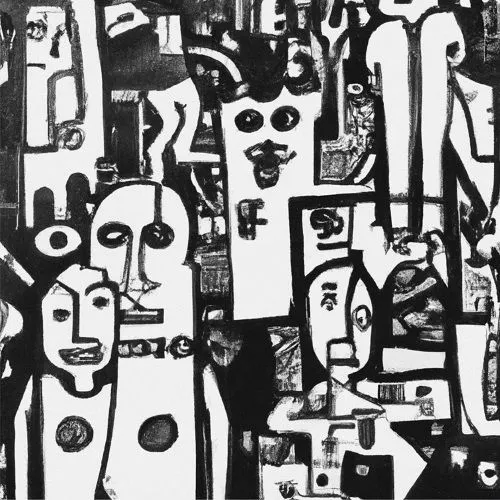
Introducing “The Vault vol.1”, brought to you by a passionate community of music makers. This pack showcases a diverse range of sounds and styles with a vast collection of high-quality samples, each carefully crafted and processed that are sure to inspire your next musical masterpiece.
Demo Preview:
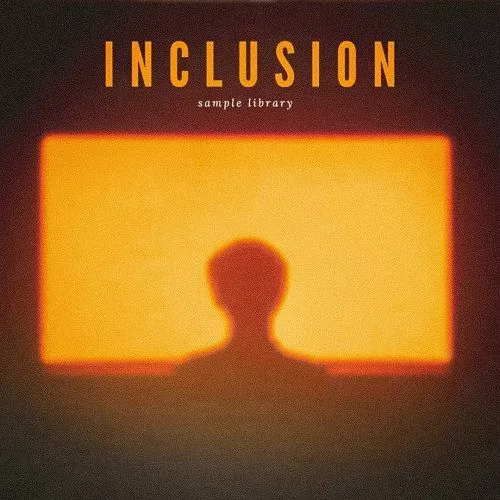
Introducing “Inclusion,” the latest addition to our impressive collection of sample libraries. This exceptional pack features 13 meticulously crafted composition, showcasing a masterful blend of mysterious Trap sounds and smooth Afrobeat and Latin melodies that will elevate your music production game to new heights.
Inclusion has everything you need to create unique, captivating tracks that stand out. Every composition have been designed with a keen focus on intricate details.
With Inclusion, you’ll have the power to create dynamic, multi-layered tracks that leave a lasting impression on your listeners. The mysterious Trap sounds will add a touch of intrigue and drama, while the smooth Afro Latin melodies will infuse your tracks with a sensual, soulful vibe.
Demo Preview:

Best Recent Samples By Platinum Producer Luxury In The Style Of Future, EST Gee, Lil Baby etc.
Demo Preview:
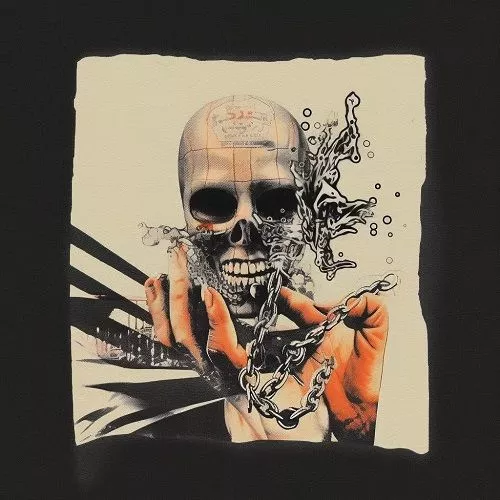
Best Recent Samples By Platinum Producer Luxury In The Style Of Future, EST Gee, Lil Baby etc.
Demo Preview:
![Music Production By Jamaha Records 2023 [TUTORIAL]](https://vstorrent.info/wp-content/uploads/2023/07/Music-Production-By-Jamaha-Records-2023-TUTORIAL-1.webp)
Mastering Electronic Music Production: A Journey from Basics to Mixing & Mastering Minimal, Deep, and Tech House
What you’ll learn:
Requirements
Requirements: A computer with a Digital Audio Workstation (DAW) software installed. Recommended software options include Ableton Live, Logic Pro X, or FL Studio. Basic knowledge of music theory, such as understanding scales, chords, and intervals. Access to sample packs or sound libraries, which can be downloaded online or purchased. Prerequisites: Basic knowledge of your chosen DAW software. If you’re new to music production, consider taking a beginner-level course on your chosen software before taking this course. Familiarity with MIDI controllers and audio interfaces is recommended, but not required. A passion for Tech House music and a desire to learn more about music production in this genre.
Description
Welcome to this comprehensive and interactive course where I, DJ Brown Vox, an experienced producer and the founder of Jamaha Music, will walk you through the intricate process of electronic music production using Cubase. This course has been meticulously crafted to guide you step-by-step through your musical creation journey, regardless of your current expertise level.We will commence our journey with the all-important task of selecting the perfect kick and bass-line sounds. These foundational elements serve as the beating heart of any track, and mastering them is critical to creating music that resonates with listeners.Next, we will delve into the art of constructing a groove loop that carries your track forward and keeps your audience hooked. This step often defines the rhythmic characteristics of a track and requires a deep understanding of how various elements of a track interplay.As the course progresses, we will explore the layering of vocals and synthesizers. Understanding how to add these elements effectively can transform a simple track into a rich, multi-layered sonic landscape. I will guide you through best practices and tips I’ve gathered over my years of production experience.Furthermore, we will establish a robust mixing workflow, an often overlooked but essential process in music production. We will focus on important aspects like stereo positioning and automation tools, and I’ll share my tried and tested techniques to achieve an impeccable mix.A unique aspect of this course is our use of leading industry software such as FabFilter, TRacks, Ozone, Waves, Arturia, and more. Interestingly, we will bypass the use of synthesizers, showcasing instead how these tools can create captivating sounds and rhythmic patterns.By following along with me in this immersive course, you’ll acquire the practical knowledge and hands-on skills to produce tracks that truly stand out. This course goes beyond just theory – it equips you with the skills necessary to elevate your music production to professional heights, all while inspiring creativity and fostering a deep love for the art of music production.Embark on this exciting journey to master electronic music production and create unique, memorable music that leaves a lasting impact on listeners worldwide. Let’s turn your passion for music into a professional skillset together.
Overview
Section 1: Introduction
Section 2: LESSON 1
Section 3: LESSON 2
Section 4: LESSON 3
Section 5: LESSON 4
Section 6: LESSON 5
Section 7: LESSON 6
This course is intended for music producers, aspiring producers, and enthusiasts who are interested in learning the fundamentals of Tech House music production. It’s designed for learners who have some prior experience with music production and are comfortable using a Digital Audio Workstation (DAW) software, but who may be new to the genre of Tech House. If you’re a producer who wants to develop your skills in creating grooves and rhythms that are characteristic of Tech House, or if you’re an aspiring producer who wants to learn more about the genre and how to produce tracks in this style, this course is for you. You’ll gain insight into Brown Vox’s professional workflow, mixing techniques, and creativity strategies that have helped him create unique sounds and grooves, and you’ll learn how to apply these techniques to your own productions. Overall, this course is for anyone who has a passion for Tech House music and wants to improve their music production skills in this genre.

psymmetrixDelay is a tempo synced delay, featuring LFO controllable pan & pre/post feedback filter stages, with buffer locking for extreme stutter effects.
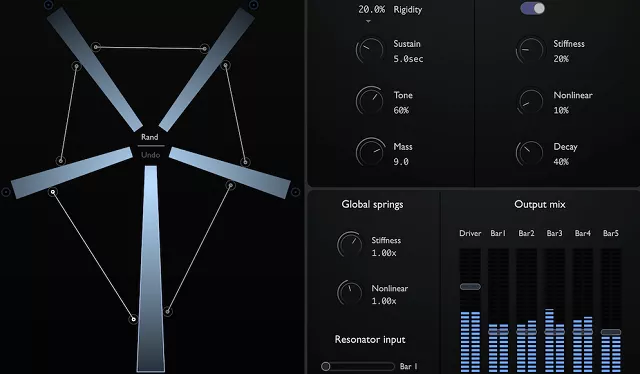
Derailer is a physical modelling instrument plugin built from mathematical models of strings, bars and spring connection elements.
Physical modelling system
Derailer is a physical modelling system built from 3 basic elements. Strings which can be plucked or bowed, metal bars which can be pitched or act as resonators, and nonlinear springs which can be used to connect resonators together to form a network. Derailer uses finite-difference time-domain numerical modelling of these elements, as detailed in this technical paper.
Driver
Derailer uses a driver and resonator setup to provide a flexible system with a wide range of sounds. The excitation signal can be a sawtooth waveform, a plucked or bowed string, a pitched bar, or a striker. This thens passes through an EQ section and low-pass resonant filter, a diode clipper, and then a delay or gate. The resulting signal is then used to drive one of the bars of the resonator network. See this post for further details.
Resonator
The resonator is built from 5 metal bars which can be connected together by up to 10 nonlinear springs. The spring positions can be moved around to change the resonance of the network. Each bar has controls for rigidity, sustain, tone, and mass. Each spring has variable stiffness, decay and nonlinearity. See this post for further details.
Derailer Quad
Derailer Quad is a special version specifically for use with 4-channel audio systems. Each resonator has its left and right output assigned to pairs of channels as shown here, giving an immersive sound environment. See this post for further details. Derailer Quad uses the standard Derailer licence.
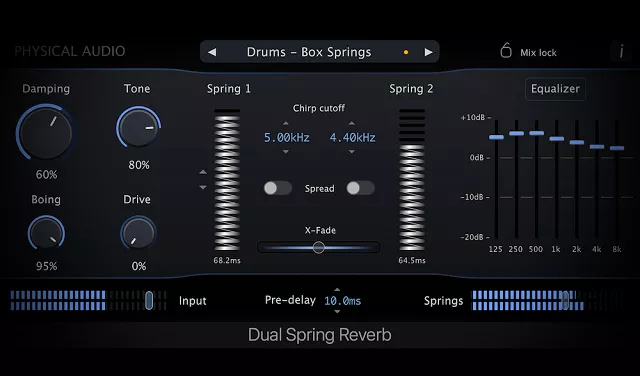
Dual Spring Reverb is an effect plugin that uses a physical model of helical spring vibration to recreate the classic sound of spring reverbs.
Innovative and creative spring reverb
Dual Spring Reverb is the first ever plugin to model wave propagation in helical springs. The audio engine is built entirely upon the simulation of the inherent physical equations. This gives creative control of the setup of the springs, allowing you to design your own unique sound. Dual Spring Reverb will sit perfectly on your guitar, synth, or drum tracks, adding dripping tones with a colourful spectrum.
Customisable spring setup
Dual Spring Reverb has two separate springs which can be configured independently. Both springs have controls for the echo time and chirp cutoff frequency, and you can set the chirps to spread out over time. In addition there are global controls for the level of ‘boing’, the damping and tone, as well as a 7-band mode equalizer. Stereo output is taken from the ends of each spring and these are mixed together via a cross-fade. Altogether this allows for a huge range of spring tones that can be tailored to your individual material.
Pure physical modelling
The plugin uses a purely mathematical model of spring vibration to create sound. Our modelling starts from a description of wave propagation in elastic helical structures. The physical properties such as length, wire radius, and pitch angle are then mapped to the perceptual parameters as detailed above. From there we create a discrete modal system which is updated over time. Further background details can be found in this technical paper.
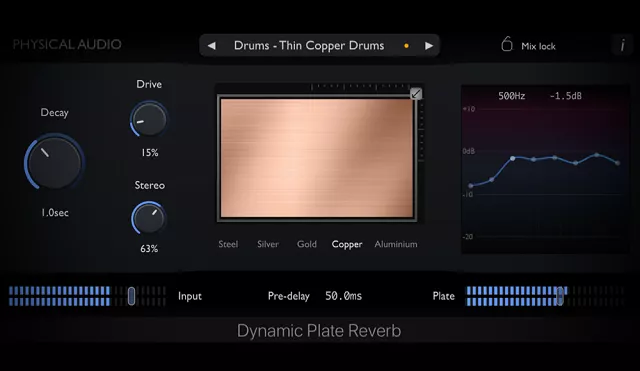
Dynamic Plate Reverb is an effect plugin that uses a physical model of thin plate vibration to recreate the classic sound of plate reverbs.
Innovative and creative plate reverb
Dynamic Plate Reverb uses a physical model of a thin metal plate to recreate the classic sound of plate reverberation. Our innovative algorithm gives creative control of the plate setup, allowing you to tailor the resonance to your material. Five different plate materials, a pre-amp drive, and a powerful 8-band mode equalizer give a huge range of tonal variation that can be applied to vocals, drums or instruments.
Pure physical modelling
Dynamic Plate Reverb does not use impulse responses or delay networks. Instead we start from a mathematical description, the Kirchhoff plate equation. This gives the displacement in terms of size, thickness, and tension, as well as the properties of the chosen material. Using this description we calculate the modes of vibration for the system, applying our unique optimisation engine. Further details of our original and innovative algorithm design can be found in this technical paper which we published at the International Congress on Acoustics in 2016.
Customisable plate setup
The physical model allows real-time control of the dimensions of the plate, from 3m x 2m down to 1.5m x 1m. This, along with five different plate materials, allows you to tailor the resonance to your input material. The 8-band equaliser adjusts the weights of the modes across the frequency range for total control over the reverberant sound. The modelled pre-amp drive section can be used to add warm or overdrive to the signal that is fed into the plate.
Minimal memory and CPU usage. Maximum quality.
Dynamic Plate Reverb uses less than 10% of a CPU core on a modern processor, using our Physical Audio Optimisation Engine. This gives maximum sound quality with minimum CPU usage by applying an optimisation process to the modes of vibration. Memory and disk space are also tiny, with the plugins being less than 20MB in size. Dynamic Plate Reverb operates at samples rates from 44.1kHz to 96kHz.

Enter a sonic imaginarium where hard physics meets soft synth processing. Modus is a virtual world of conceptual instruments, modelled with cutting edge physical behaviours and acoustic properties.
Unreal instruments
Modus uses our latest research in collision modelling to connect acoustic elements together. Strings, plates, springs and rattles collide, literally, in algorithmic air to generate tones that resonate and react just like they would outside the virtual realm. These elements are combined in different ways to create three types of instruments.
Connected Strings
Each voice has up to four connected strings which can be plucked or act as resonators. The strings are connected by either rattles that give collision effects as the strings vibrate, or nonlinear springs. Physical parameters control the decay, mass and harmonic content along with individual semitone and fine tuning controls.
Strings connected to a Plate
This model has two strings connected to a plate using nonlinear connections that can either be rattles or springs. These strings are retuned on-the-fly to give 6 octaves of monophonic or duophonic sound. The plate can act as a soundboard by varying its decay, mass and fundamental frequency. These, along with the connection controls, can all be changed in real-time.
Driven Plates
A driver signal is used to excite the top plate, which is connected to the bottom plate with two nonlinear connections. This driver can be a polyphonic sawtooth or sine wave, or a multi-striking hit for percussive effects. There is also an option to use a single plate connected to ground.

Snares crashing like waves upon the shore, kicks as deep as oceans and drum patterns as tranquil as water flowing gently down the river…welcome to the blissful, tripped-out sound of Downstream – Drum Loops & Samples!
Featuring a selection of 120 of our finest, most chilled-out Drum Loops, 60 big, bold Drum Samples and 120 ultra-flexible MIDI Loops, this drum sample pack has been soaked in meditative Downtempo rhythm and dried slowly on the warm, sandy shores of Chillwave, Trip Hop and R&B! This release mixes powerful, percussive impacts with sweet, slow-tempo grooves to bring you a combination of sounds that will sail your music right through that golden sunset, as well as anchor it in calm, relaxing waters.
The loops are split between main grooves and Drum Fills ranging from 60 – 110 Bpm, so no matter which drum pattern you want to work with, you’ll have guaranteed variations to call upon in constructing your drum tracks. Every single loop is also accompanied by a MIDI file, so you can layer up the patterns or kick out the Chillout jams with your own drum samples. The 60 included Drum Samples also provide powerful, precision-edited and production-ready tools to get your beats gliding downstream instantly after download.
Demo Preview:

MODEL YOUR EAR, NOT YOUR GEAR
The Elevate Mastering Bundle includes 4 products designed to make your masters sound bigger, brighter, and better.
Instead of modeling analog electronics we model human hearing, which enables us to make your masters sound louder, punchier, smoother, and less distorted than products that ignore the physiology of how we hear.
The product pages for Elevate, Saturate, Punctuate, and EQuivocate each highlight the technology they use, so please take a look, and if you’re interested download a demo and hear for yourself.
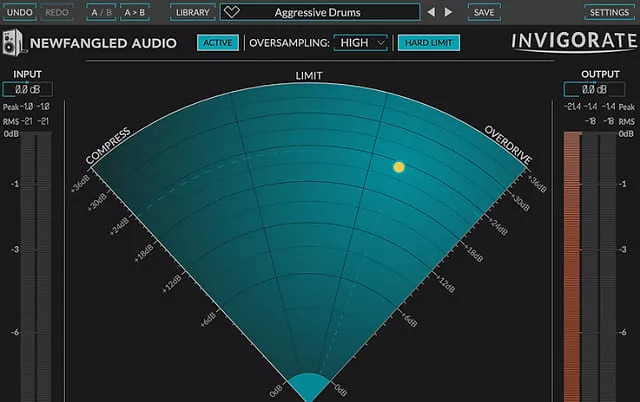
Add life to your tracks
Here’s a little secret: compression, limiting, and overdrive are all the same thing—and all of them can be used to add energy and excitement to your music. Invigorate is a deconstructed compressor, limiter, and overdrive distortion fine-tuned to add life to your mix, drum bus, or any other element. The intuitive design allows you to effortlessly morph from pumping compression, through hard-hitting limiting, to rich distortion while dialing in the perfect sound with the prominent MIX control. The result is guaranteed to bring your mix forward and make it sound bigger.
Features:

Notorious
Manufactured by the Hammond company from 1939 to 1942 and debuting at the World’s Fair, the Novachord contained 163 vacuum tubes and over 1,000 custom capacitors. Its divide-down oscillator architecture combined full 72-key polyphony with an early version of analog subtractive synthesis. The Novachord’s architecture predicted the ADSR envelope, utilized a resonant band-pass filter, and included a vibrato unit. These now-familiar methods resemble designs adopted decades later in Moog and ARP polyphonic synthesizers.
Despite its historical importance, the Novachord did not enjoy commercial success. Although it resembled a standard organ at a glance, the front panel controls were not well-suited to the performance techniques of organists or pianists of the period. In addition, the numerous vacuum tubes were unstable, making the 500-pound instrument challenging to maintain. Production stopped in 1942 because of poor sales and parts shortages during the Second World War, with Hammond only manufacturing around 1,000 Novachords.
Nevertheless, the instrument was used for decades on many notable era recordings, such as We’ll Meet Again by Vera Lynn and Brother Bones’s Sweet Georgia Brown. It was also prominently featured in film soundtracks including the intermission for “Gone With the Wind” and in the scores of “Rebecca,” “The Maltese Falcon,” and “The Ten Commandments.” But it is best remembered for its otherworldly sound as heard in horror and sci-fi genre productions such as “Cat People,” “The Beast From 20,000 Fathoms,” “20 Million Miles to Earth,” and “The Gorgon.” On television, the Novachord remained a favorite of composers including Jerry Goldsmith and Harry Lubin in their work for The Twilight Zone and The Outer Limits, respectively. Today, fewer than 200 Novachords exist, and it is said that only five remain in operation.
Novachord Features:
Standard for Both Instruments: