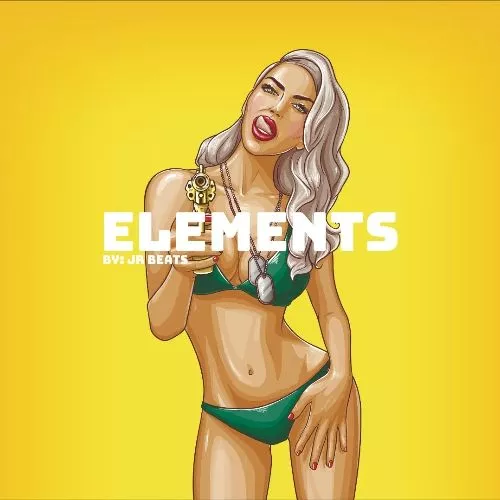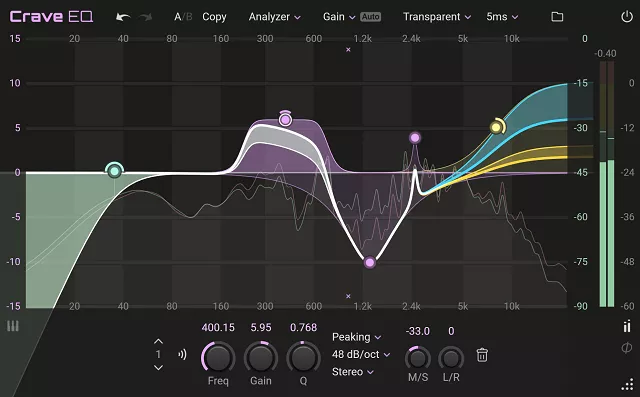Tchad Blake Mixing ‘The Court’ by Peter Gabriel Inside the Track 86
Follow the free-spirited engineer as he embarks on one of his biggest mix deconstructions to date. Tchad Blake joins us from Rue Boyer Studios to explore his work on Peter Gabriel’s brand new single, The Court.
Weighing in at over 150 tracks, the session is a whirlwind of thundering drums, eclectic percussion and acrobatic orchestral figures. Tchad enters the eye of this storm and demonstrates how he tamed the complex arrangement and weaved the elements together to create a profoundly immersive mix
During the 11-part series, Tchad goes through every step of his mixing process from project management to final mastering preparations. You will hear how he pushes and pulls the mix into place using his favorite EQ and saturation tools. He even goes one step further and unpacks the logic behind every plugin and automation point, allowing you to fully grasp his creative process from the ground up.
As Tchad reaches the end of the session, he takes a moment to reflect on his practice and his role as a collaborator in the studio. Not one to play it safe during a mix, he expresses gratitude towards all of the talented artists that enable him to create innovative work that consistently breaks boundaries no matter the style or genre.
PART 1
9 min
Project introduction, mix preparation, track overview
PART 2
15 min
Drum processing, equalization, distortion, envelope shapin
PART 3
11 min
Monitoring, phase relationships, creative drum effects
PART 4
23 min
Workflow, plugin preferences, creative drum effects
PART 5
16 min
Percussion, rhythm, groove, sound effect
PART 6
10 min
Bass, electric guitar, arrangement, sound design
PART 7
12 min
Piano, sonic degradation, modulation effects
PART 8
22 min
Orchestra, choir, de-essing, stereo widening, lead vocals
PART 9
17 min
Vocal chain, harmonics, mix bus processing
PART 10
23 min
Mix comparison, arrangement changes, spectral balance


![PML Techno Start to Finish in FL + Bonuses [TUTORIAL]](https://vstorrent.info/wp-content/uploads/2023/07/PML-Techno-Start-to-Finish-in-FL-Bonuses-TUTORIAL-1.webp)
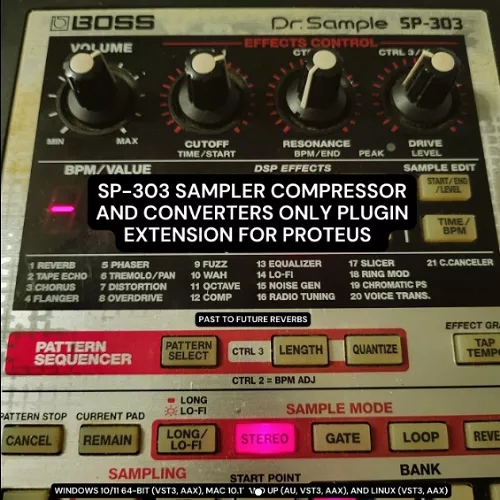

![Codex Music Library Telepathy (Compositions) [WAV]](https://vstorrent.info/wp-content/uploads/2023/07/Codex-Music-Library-Telepathy-Compositions-WAV-1.webp)
![Codex Music Library Pathfinder (Compositions ) [WAV]](https://vstorrent.info/wp-content/uploads/2023/07/Codex-Music-Library-Pathfinder-Compositions-WAV-1.webp)
![UNKWN Sounds CHRAY$ON Vol.1 (Compositions) [WAV]](https://vstorrent.info/wp-content/uploads/2023/07/UNKWN-Sounds-CHRAYON-Vol_1-Compositions-WAV-1-1.webp)