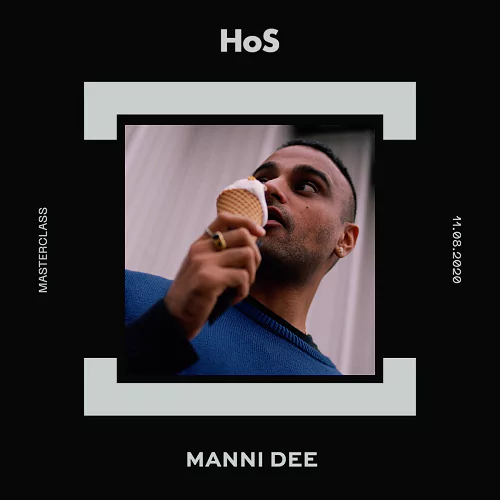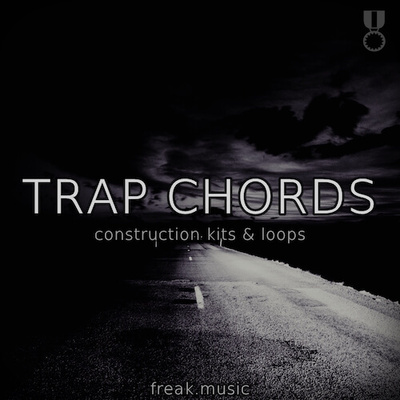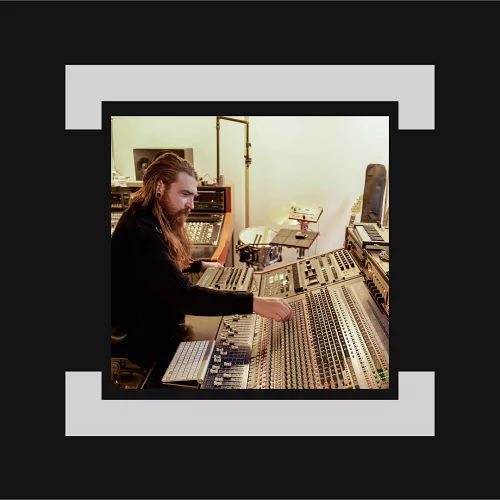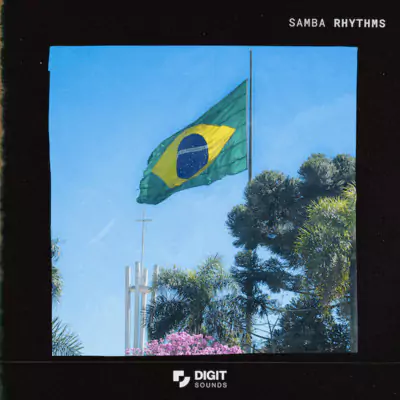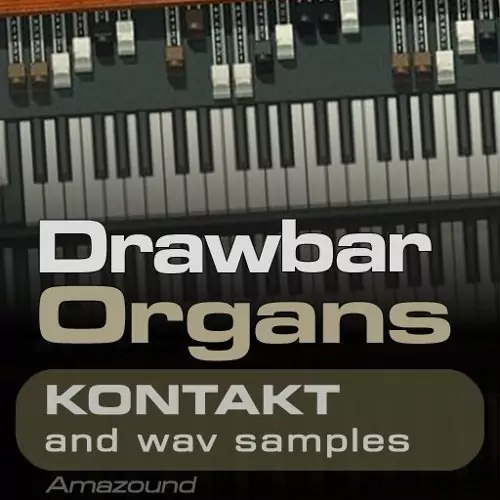Groove3 Pitching Down Guitar for Lower Tunings Explained [TUTORIAL]
If you’d like to access heavier guitar sounds with low tunings but don’t have the capability with your current setup, you’ve come to the right place. In this guitar video course, guitar-tracking expert Gary Hiebner shares a method for going low by using a pitch-shifting tool in your DAW. You’ll learn about the pros and cons of this method, how to avoid possible artifacts that can occur, and other valuable tips and tricks. We designed these videos for those who are new to pitchshifting on guitars.
Gary begins with a basic demonstration using Pitchproof, a free plugin designed to transpose the input signal in real time by varying amounts (similar to a harmonizer pedal effect) to bring the pitch of a Drop D-tuned guitar down a perfect 4th to Drop A. Next, Gary discusses the artifacts that can happen when using this type of setup and illustrates how different pitch-shifting tools perform better than others in this department, so you can make the best choice for your own personal needs. To wrap things up, you’ll learn how to automate the pitch-shifting process so that you can access several different tunings within the same song.
Just because you don’t own a guitar with access to an extended low range doesn’t mean you’re out of luck. With this guitar video course, you’ll see that you still have options that can sound excellent and are a lot of fun as well. See the individual guitar tuning video descriptions for more information. Don’t be afraid of the deep… Watch “Pitching Down Guitar for Lower Tunings Explained®” now!
What You Will Learn:
- How to use a pitch-shifting tool to tune your guitar down in real time, so that you’re able to access heavy-sounding riffs without having to touch your tuners or buy an extended-range guitar
- Dealing with artifacts that sometimes occur with this method
- Automating pitch-shifting effects for creative usage
- And more!