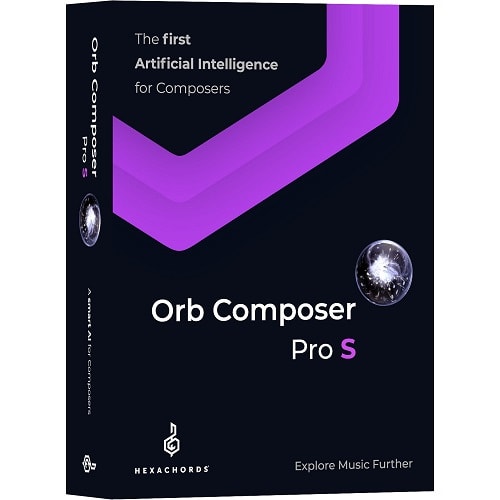
Hexachords Orb Composer S Pro v1.4.4 WIN
Size 36 Mb
Orb Composer is a creative tool which you can model very precisely to assist you during your music composition work sessions.
What is ORB Composer?
Orb is the name of the first Artificial Intelligence designed for music composers. More than 5 years of research and development were necessary to create this smart tool for composers, bands, orchestrators, to help them experiment new musical ideas and enhance their creativity.
YOU are the artist!
Orb Composer doesn’t replace the composer and doesn’t write music automatically. You have to feed Orb with your own choices. Orb creates music mock-ups based on your creativity and only with your musical ideas.
Music environment
You can create a complete musical environment according to the ideas you want to experiment. Orb updates in real time according to your new inputs.
Chords progression library
Orb Composer embeds a library of chords progression which you can enrich. It Includes many of the chords used in the music industry. Orb Composer provides a complete range of possible harmonic colors.
Create new music styles
Create your own music styles and experiment with exotic instruments mixes, chord progressions, time signatures and accurate instruments clip settings.
High quality
Thanks to Orb Composer, you can reach the level of high quality required by the TV programs of broadcasting. Focus on the creative part of music before diving into the notes.
Compose music at a higher level
Orb Composer features help you get from musical ideas a complete composition. You can modify this as much as you want, to have the most perfect music composition you were thinking of.
It is always positive to focus on the music structure at a high level before diving straight into the notes.
Before writing a single note, think of music in terms of ideas, intentions and emotions. Orb Composer will turn it into a composition and provide a basis upon which you could then use your creativity and knowledge.

Friendly workspace
Orb Composer has been made to allow you to use it easily, the interface is clear, simple and all main functionalities are reachable from here.
In one window, you can see the clips, yhe options and all the main features without going on fastidious submenus.
What you can do in the block area:
Different Bar Items
Create own Chords
Draw curves
Create Chord Progressions
Manually create your instrument clips
BPM
5 Magic buttons
Import Midi Melody
Time Signature
Tonality/ModeComplete clip edition
Main Features
Different Bar Items
For each music block, pick a bar item, representing the block’s structure with the music phrases and the bars symmetry. It can be set very easily in order to create complex or simple music structures.
Curves
You can draw curves of “momentum” and “intensity”. For orchestration, you have an additional “Space” parameter. Momentum is related to the horizontal density of notes. Space is related to the number of instruments playing at the same time. Intensity is a complex high level parameter which depends on each instrument/articulation combination, dynamics, register and polyphony.
Times Signature
You can use different time signatures
4/4
3/4
2/4
5/8
6/8
Import Melody
For block item, you can import your own melody (MIDI format).
Chord Progressions
Create as many chord progressions as you want or use our chord progressions library, organized in moods.
Clips
Each clip represents a little music segment played by a unique combination instrument/articulation. All the fine tuning parameters are available per clip, which gives you an infinite amount of tuning.
Plug-ins
Connect your instruments and effect, VST and Audio unit compatible.
