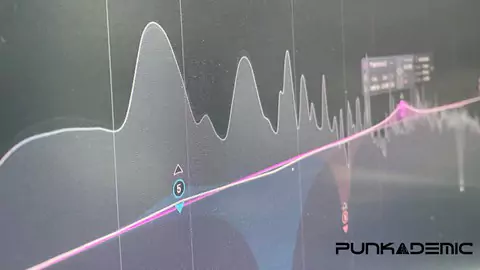Punkademic Izotope Ozone 10 Mastering Complete Tracks With Ozone [TUTORIAL]
Ozone is a plugin program made by Izotope and is the industry standard tool for professional audio mastering. With this class my goal is to bring that tool to everyone through a comprehensive method that anyone can learn. I’ll minimize that math and algorithms involved in compression and exicters, and focus on what we hear, and how to make your tracks sound GREAT.
At the core of it, audio mastering has one simple goal: to make your music as loud and clear as possible. We want to be sure your track sounds amazing on Spotify, on your car speakers, on your earbuds, in the studio, and everywhere else.
In this class I’ll be mastering two tracks: The first is an electronic/hip-hop track. The second a big rock track with distorted guitars, acoustic drums, and a live-sounding recording. Regardless, I’ll be preparing you to master any genre of music using Ozone.
100% Answer Rate! Every single question posted to this class is answered within 24 hours by the instructor.
This course is “5-Star Certified” by the International Association of Online Music Educators and Institutions (IAOMEI). This course has been independently reviewed by a panel of experts and has received a stellar 5-star rating.
DAWs:
Ozone 10 runs as a plugin to any audio program. So it won’t matter what DAW you are using at all. If you are a Logic user, FL Studio user, Cubase user, Bitwig user, Studio One user, Pro Tools user, or anything else – it will all work. You will be able to do all of the techniques that I walk you through in any audio application.
Topics Covered:
- What is mastering?
- Where and how to buy Izotope Ozone
- Installing Ozone
- Using the AI Master Assistant
- I/O Settings and Monitor
- Mid/Side, Center Channel, and Mono Processing
- Dynamic EQ
- Dyanmics (Compressor) Processing
- EQ Effects
- Exciters
- Imagers
- Impact Compression
- Low End Focus
- Master Rebalance Tool
- Match EQ Tool
- Maximizer (Limiter)
- Spectral Shaper
- Stabilizer
- Vintage Compressor
- Vintage EQ
- Vintage Limiter
- Vintage Tape Processing
- Full mastering setup
- Dithering
- Exporting for Streaming (Spotify, Apple Music, iTunes, etc.)
- And much, much more!